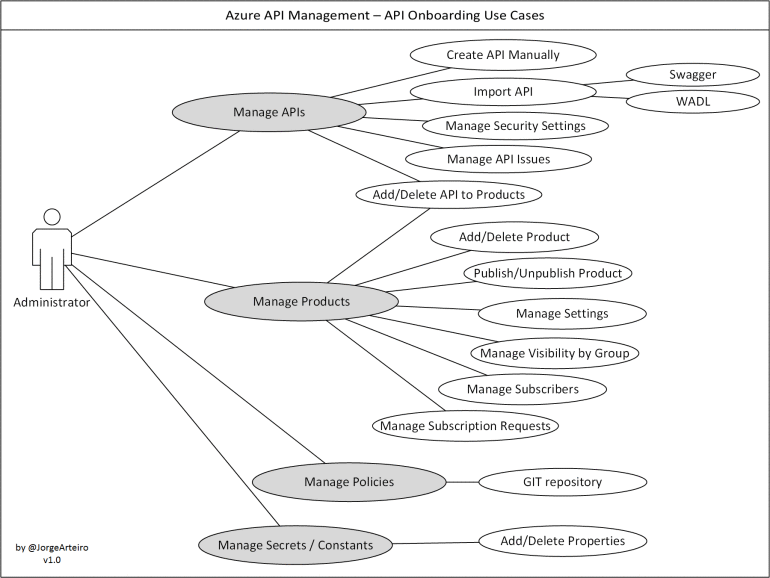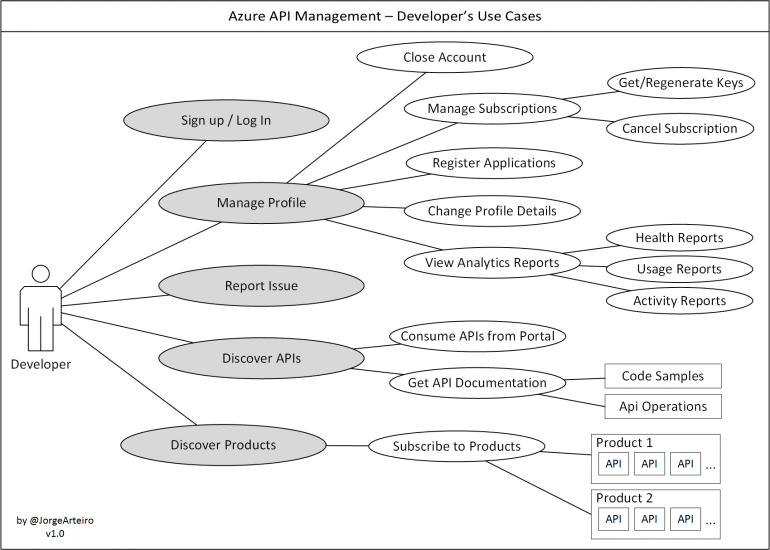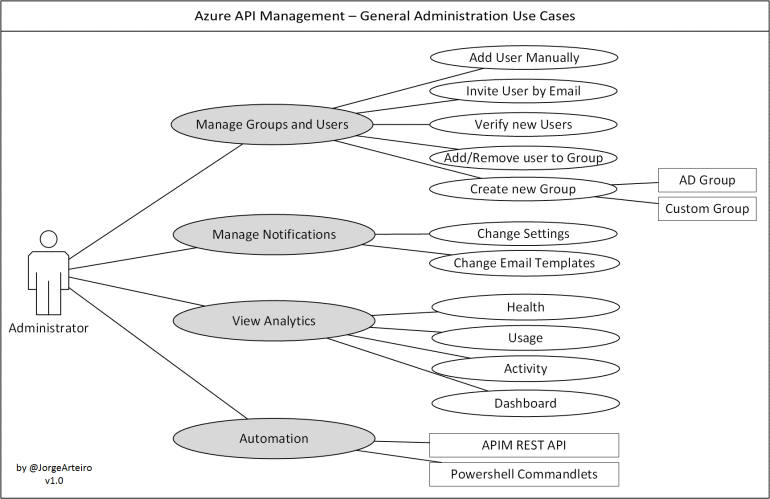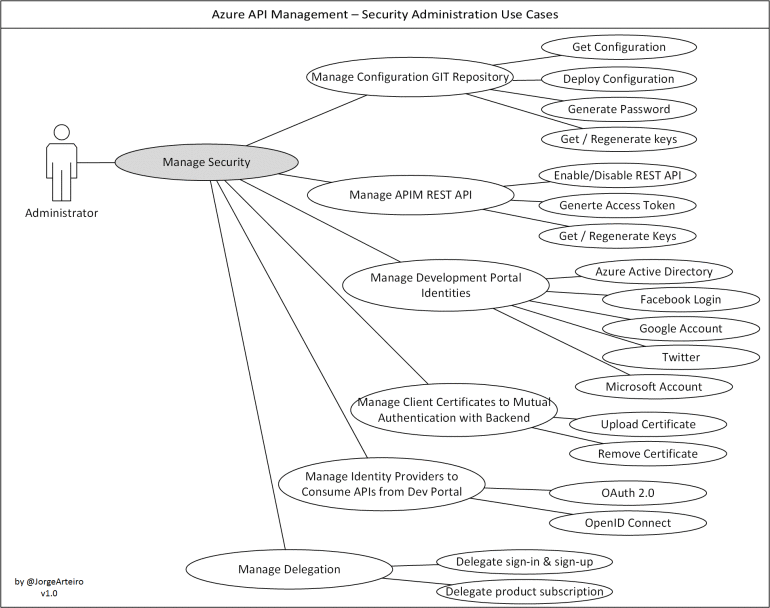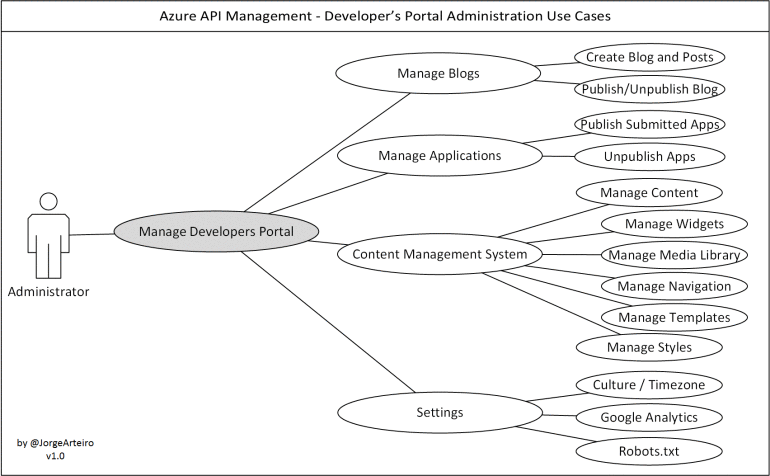Use Cases
Use Cases
On this second post about Azure API management, let’s discuss about use cases. Why “Use Cases”?
Use cases helps to manage complexity, since it focuses on one specific usage aspect at the time. I am grouping and versioning use cases to facilitate your learning process and helping to keep track with future changes. You are welcome to use these diagrams to demonstrate Azure API management features.
API On-boarding is a key aspect of API governance and first thing to be discussed. How can I publish my existing and future APIs back-ends to API Management?
API description formats like Swagger Specification (aka Open API Initiative https://openapis.org/) are fundamental to properly implement automation and devops on your APIM initiative. API can be imported using swagger, created manually or as part of a custom automation/integration process.
Azure API management administrators can group APIs by product allowing subscription workflow. Products visibility are linked with user groups, providing restricted access to APIs. You can manage your API policies as Code thought an exclusive GIT source control repository available to your APIM instance. Secrets and constants used by policies are managed by a key/value(string) service called properties.
Azure API management platform provides a rich developers portal. Developers can create an account/profile, discover APIs and subscribe to products. API Documentation, multiple language source code samples, console to try APIs, API subscription keys management and Analytics are main features provided.
The management and operation of the platform plays an important role on daily tasks. For enterprises, user groups and user(developers) can be fully integrated with Active Directory. Analytics dashboards and reports are available. Email notification and templates are customizable. APIM REST API and powershell commands are available to most of platform features, including exporting analytics reports.
Security administration use cases groups different configurations. Delegation allows custom development of portal sign-in, sign-up and product subscription. OAuth 2.0 and OpenID providers registration are used by development portal console, when trying APIs, to generate required tokens. Client certificates upload and management are done here or using automation. Developers portal identities configurations brings out of the box integration with social providers. GIT source control settings/management and APIM REST API tokens are available as well.
Administrators can customize developers portal using built in content management systems functionality. Custom pages and modern javascript development is now allowed. Blogs feature allow of the box blog/post publish/unpublish functionality. Developers submitted applications can be published/unpublished by administrator, to be displayed at developers portal.
In Summary, Azure API management is a mature and live platform with a few new features under development, bringing a strong integration with Azure Cloud. Click here for RoadMap
In my next post, I will deep dive in API on-boarding strategies.
Thanks for reading @jorgearteiro
Posts: 1) Introduction 2) Use Cases