 Introduction
Introduction
As a speaker and cloud consultant, I have learned and received a lot of feedback about Azure API management platform from customers and community members. I will share some of my learnings in this series of blog posts. Let’s get started!
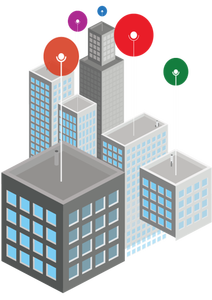
APIs – Application programming interfaces are everywhere! They are already part of many companies’ strategies. But how could we consolidate internal and external APIs? How could you productize and monetize them for your company?
We often build APIs to be consumed by a unique application. However, we could also build these APIs to be shared. If you write HTTP APIs around a single and specific business requirement, you can encourage API re-usability and adoption. Bleeding edge technologies like containers and serverless architecture are pushing this approach even further.
API strategy and Governance comes in play to help build a Gateway on top of your APIs. Companies are developing MVPs (minimum viable products) and time to market is fundamental. For example, we do not have time to write authentication, caching and Analytics over and over again. Azure API management can help you make this happen. 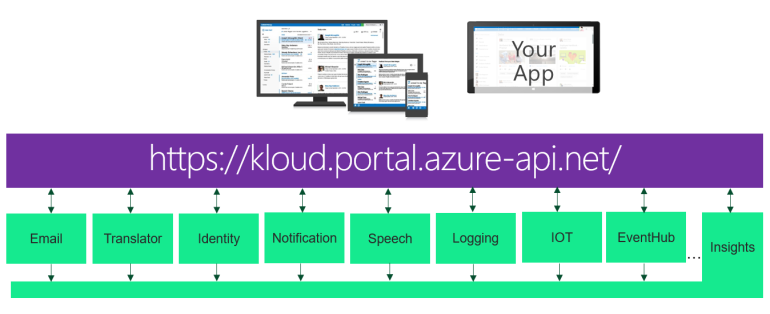
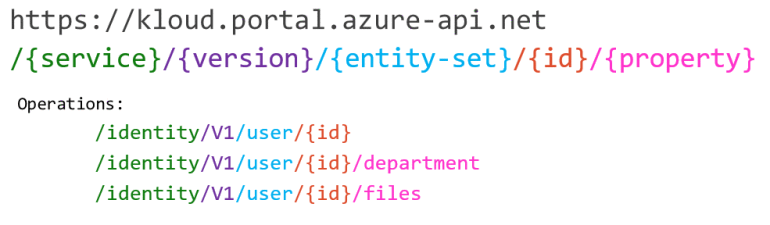
This demo API Manegement instance that I created for Kloud solutions illustrates how you could create a unified API endpoint to expose your APIs. Multiple “Services” are published there with a single Authentication layer. If your Email Service back-end implementation uses an external API, like Sendgrid, you can Inject this authentication on the API Management gateway layer, making it transparent for end users.
Azure API management provides a high scalable and multi-regional Gateway that can be deployed on any Azure Region around the world. It is a fully PaaS (platform-as-a-service) API management solution, where you do not have to manage any infrastructure. This, combined with other Azure offerings, like App Services (Web Apps, API Apps, Logic Apps and Functions), provides an Enterprise grade platform to delivery any API strategy.
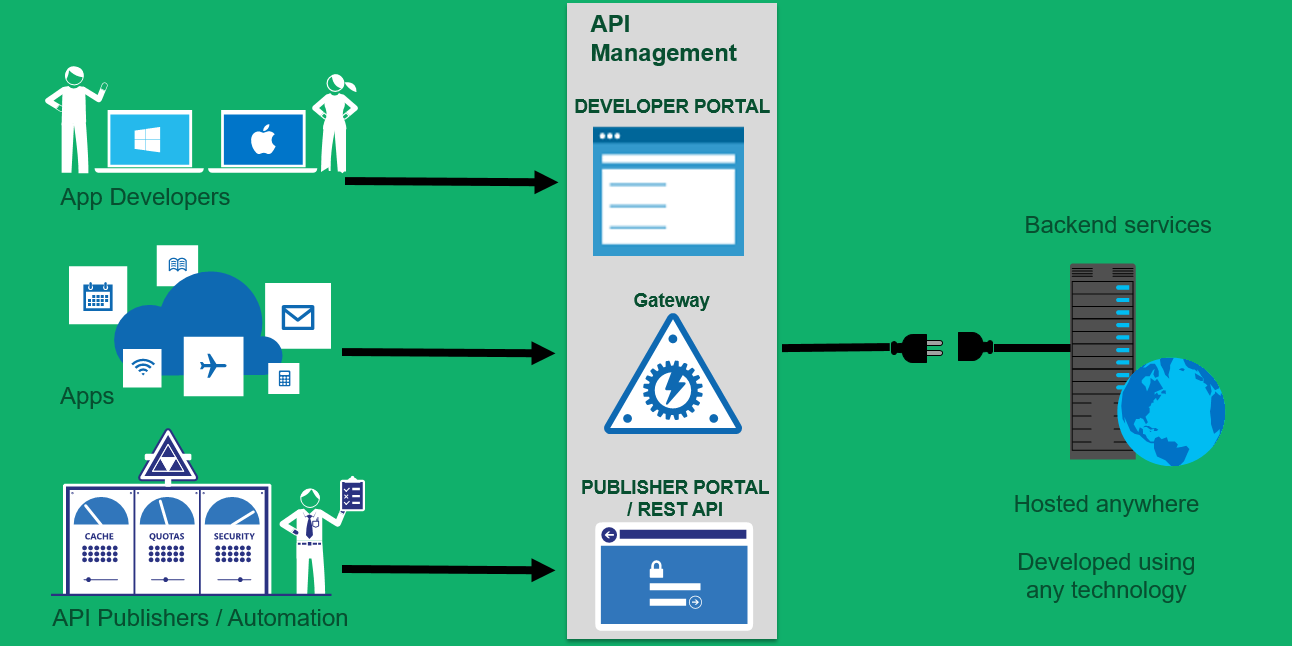
Looking this diagram above, we can decouple API Management in 3 main components:
- Developer Portal – Customizable web site exclusive to your company to allow internal and external developers to engage, discover and consume APIs.
- Gateway (proxy) – Engine of APIM where Policies can be applied on you inbound, back-end and outbound traffic. It’s very scalable and allows multi-regional deployment, Azure Virtual Network VPN, Azure Active Directory integration and native caching solution. Policies are written in XML and C# expressions to define complex rules like: Rate limit, quota, caching, JWT token validation, Authentication, XML to Json and Json to XML transformations, rewrite URL, CORS, restrict IPs, Set Headers, etc.
- Administration Portal (aka Publisher Portal) – Administration of your APIM instance can be done via the portal. Automation and devops teams can use APIM management REST API and/or Powershell commands to fully integrate APIM in your onboarding, build and release processes.
Please keep in mind that this strategy can apply to any environment and architecture where HTTP APIs are exposed, whether they are new microservices or older legacy applications.
Feel free to create an user at https://kloud.portal.azure-api.net, I will try to keep this Azure API Management instance usable for demo purposes only, no guaranties. Then, you can create your own development instance from Azure Portal later.
In my next post, I will talk about API Management use cases and give you a broader view of how deep this platform can go. Click here.
Thanks for reading! @jorgearteiro
Posts: 1) Introduction 2) Use Cases

i like the security for the API provided by the Microsoft azure team. sharing API is good and working well.
Do you know of a use case in building up an architecture where O365 applications like CRM, SharePoint talk to on-premise or private cloud via Azure API Gateway layer? How would the end to end security and network architecture look like in this case?