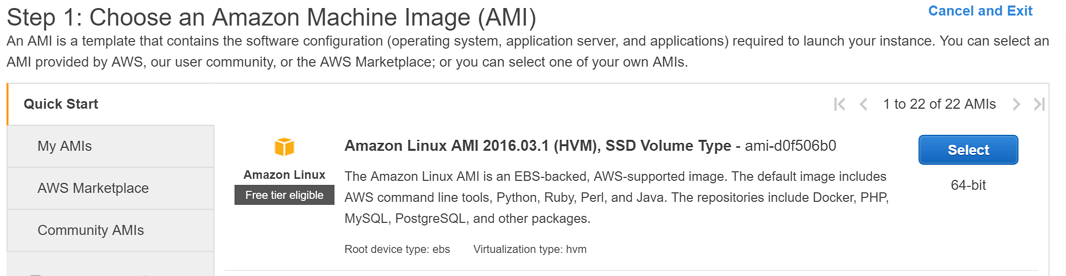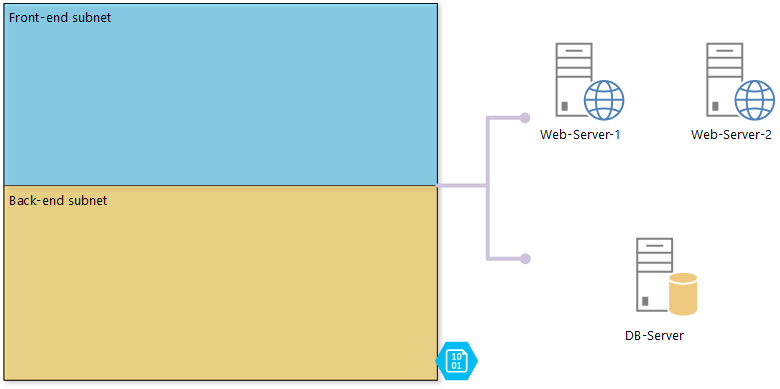Azure multi-factor authentication (MFA) cheat sheet.
Last year I had the pleasure of possibly being one of the first in Australia to tinker with Azure multi-factor authentication tied into Office 365 and Office when ADAL was in private preview. That was a great proof of concept project at the time.
I’m currently working on a solution for a client that’s selecting from one of the Azure MFA options: either Azure MFA Cloud, Azure MFA Server or enabling certificate or token MFA strictly on AD FS 3.0 (the latter is what I had used last year in that private preview proof of concept project at Staples Australia).
Today I want to share two tables that outline information that I brought together from various Azure documentation pages and Office 365 documentation pages to review for the client that I’m working on an Azure MFA solution at the moment. In working out what the imperatives / inputs / requirements for the solution, I found it easier to put everything into a table to visually see what options I could look to for this solution.