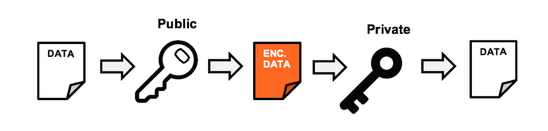PowerShell error “Run Login-AzureRmAccount to login.” in AzureRM when already logged in
Usually when I’m writing PowerShell scripts I do it from a development virtual machine with a known environment state. However, yesterday I was trying to do something simple and quick and was writing it on my everyday laptop.
My script was using Windows Management Framework 5.0 and I was creating a new burn environment in AzureRM. I was authenticated and could query and enumerate most of my AzureRM environment, however I was getting erroneous responses on some cmdlets and was unable to create a new resource group.… [Keep reading] “PowerShell error “Run Login-AzureRmAccount to login.” in AzureRM when already logged in”