
Sometimes we need a simple solution that requires collecting data from multiple sources. The sources of data can be IoT devices or systems working on different platforms and in different places. Traditionally, integrators start thinking about implementation of a custom centralised REST API with some database repository. This solution can take days to implement and test, it is very expensive and requires hosting, maintenance, and support. However, in many cases, it is not needed at all. This post introduces the idea that out-of-the-box Azure Tables REST API is good enough to start your data collection, research, and analysis in no time. Moreover, the suggested solution offers very convenient REST API that supports JSON objects and very flexible NoSQL format. Furthermore, what’s great is that you do not need to write lots of code and hire programmers. Anybody who understands how to work with REST API, create headers and put JSON in the Web request body can immediately start working on a project and sending data to a very cheap Azure Tables storage. Additional benefits of using Azure Tables are: native support in Microsoft Azure Machine Learning, other statistical packages also allow you to download data from Azure Tables.
Microsoft provides Azure Tables SDKs for various languages and platforms. By all means you should use these SDKs; your life will be much easier. However, some systems don’t have this luxury and require developers to work with Azure Tables REST API directly. The only requirement for your system is that it should be able to execute web requests, and you should be able to work with the headers of these requests. Most of the systems satisfy this requirement. In this post, I explain how to form web requests and work with the latest Azure Table REST API from your code. I’ve also created a reference code to support my findings. It is written in C# but this technique can be replicated to other languages and platforms.
The full source code is hosted on GitHub here:
https://github.com/dimkdimk/AzureTablesRestDemo
Prerequisites.
You will need an Azure subscription. Create there a new storage account and create a test table with the name “mytable” in it. Below is my table that I’ve created in the Visual Studio 2015.
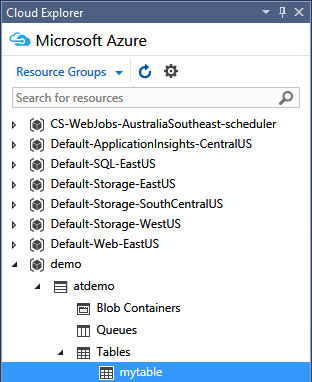
I’ve created a helper class that has two main methods: RequestResource and InsertEntity.
The full source code of this class is here:
Testing the class is easy. I’ve created a console application, prepared a few data samples and called our Azure Tables helpers methods. The source code of this program is below.
The hardest part in calling Azure Tables Web API is creating encrypted signature string to form Authorise header. It can be a bit tricky and not very clear for beginners. Please take a look at the detailed documentation that describes how to sign a string for various Azure Storage services: https://msdn.microsoft.com/en-au/library/dd179428.aspx
To help you with the authorisation code, I’ve written an example of how it can be done in the class AzuretableHelper. Please take a look at the code that creates strAuthorization variable. First, you will need to form a string that contains your canonical resource name and current time in the specific format including newline characters in-between. Then, this string has to be encrypted with so-called HMAC SHA-256 encryption algorithm. The key for this encryption code is a SharedKey that you can obtain from your Azure Storage Account as shown here:
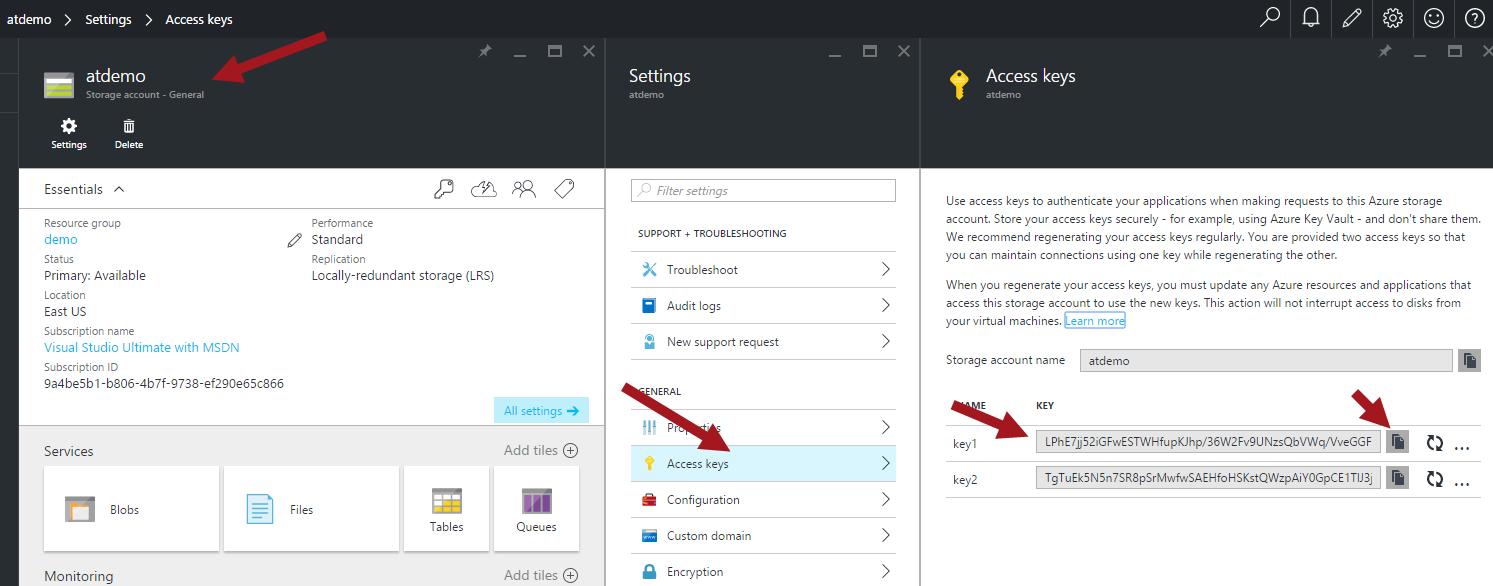
The encrypted Authorisation string has to be re-created on each request you execute. Otherwise, Azure API will reject your requests with the Unuthorised error message in the response.
The meaning of other request’s headers is straightforward. You specify the version, format, and other attributes. To see the full list of methods you can perform on Azure Tables and to read about all attributes and headers you can refer to MSDN documentation:
https://msdn.microsoft.com/library/dd179423.aspx
Once you’ve mastered this “geeky” method of using Azure Tables Web API, you can send your data straight to your Azure Tables without using any intermediate Web API facilities. Also, you can read Azure Tables data to receive configuration parameters or input commands from another applications. A similar approach can be applied to other Azure Storage API, for example, Azure Blob storage, or Azure Queue.
