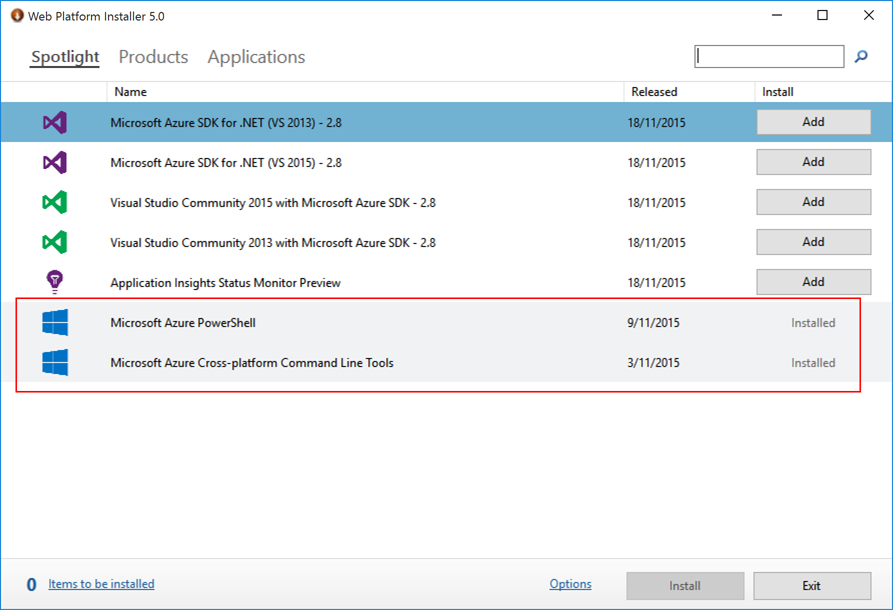Microsoft Azure Stack is the New Hybrid Cloud
Last week Microsoft released the public technical preview of new Azure Stack. Azure Stack, along with its predecessor Windows Azure Pack, gives anyone the ability to extend Azure management capabilities to their on-premises datacentre.
Firstly, a bit of background.
With Windows Server 2012 R2, Microsoft made available Windows Azure Pack. Azure Pack offered an on-premise integration point between Windows Server, System Centre, and SQL Server to offer a self-service portal and private cloud services including virtual machine provisioning and management (IaaS), database as a services (DBaaS), and scalable web application hosting (PaaS).… [Keep reading] “Microsoft Azure Stack is the New Hybrid Cloud”