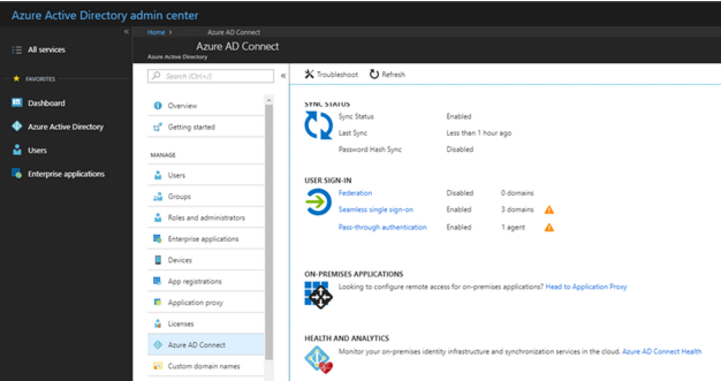Leveraging v1, v2 and non-Published SailPoint IdentityNow API’s with PowerShell
Update: Oct 2019. Leveraging the SailPoint IdentityNow API's is now easier using the SailPoint IdentityNow PowerShell Module.
UPDATE: 18 Dec 2018 Please see this new post on accessing v3 / non-published SailPoint IdentityNow API's using PowerShell. The details in this post will still work for v1 & v2 API's.
This post supersedes (see above) my previous posts on leveraging the IdentityNow API’s in relation to API Authentication/Authorization;
- Reporting on SailPoint IdentityNow Identities using the ‘Search’ (Beta) API and PowerShell
- Integrating with SailPoint IdentityNow Private (v1) API’s using PowerShell
Using this Compass document as my guide (which takes a bit of finding) I’ve automated the process of being able to use PowerShell to leverage the non versioned/published API’s.… [Keep reading] “Leveraging v1, v2 and non-Published SailPoint IdentityNow API’s with PowerShell”