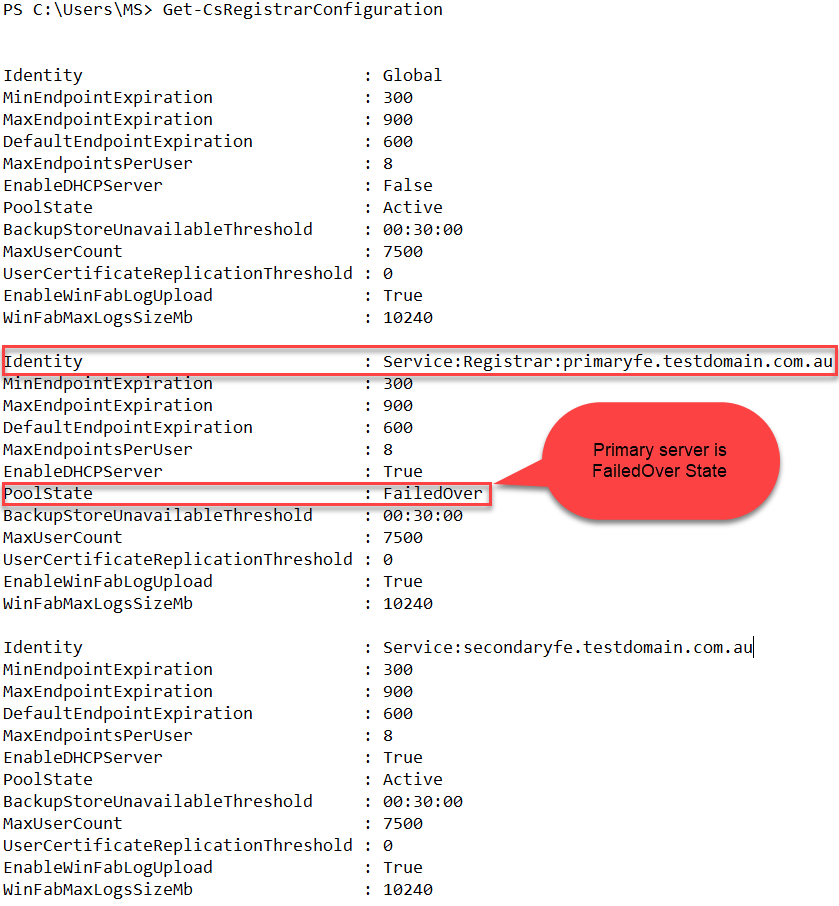SailPoint IdentityNow Governance Groups Management Agent for Microsoft Identity Manager
Last week I posted a SailPoint IdentityNow Roles Management Agent for Microsoft Identity Manager. Today I’m posting a sister for it, an IdentityNow Governance Groups Management Agent.
I’ve posted about Governance Groups before. See Managing SailPoint IdentityNow Governance Groups via the API with PowerShell. That post details creating and managing Governance Groups via the API.
This Management Agent is essentially the enumeration of Governance Groups in IdentityNow via API wrapped up in a PowerShell Management Agent.… [Keep reading] “SailPoint IdentityNow Governance Groups Management Agent for Microsoft Identity Manager”