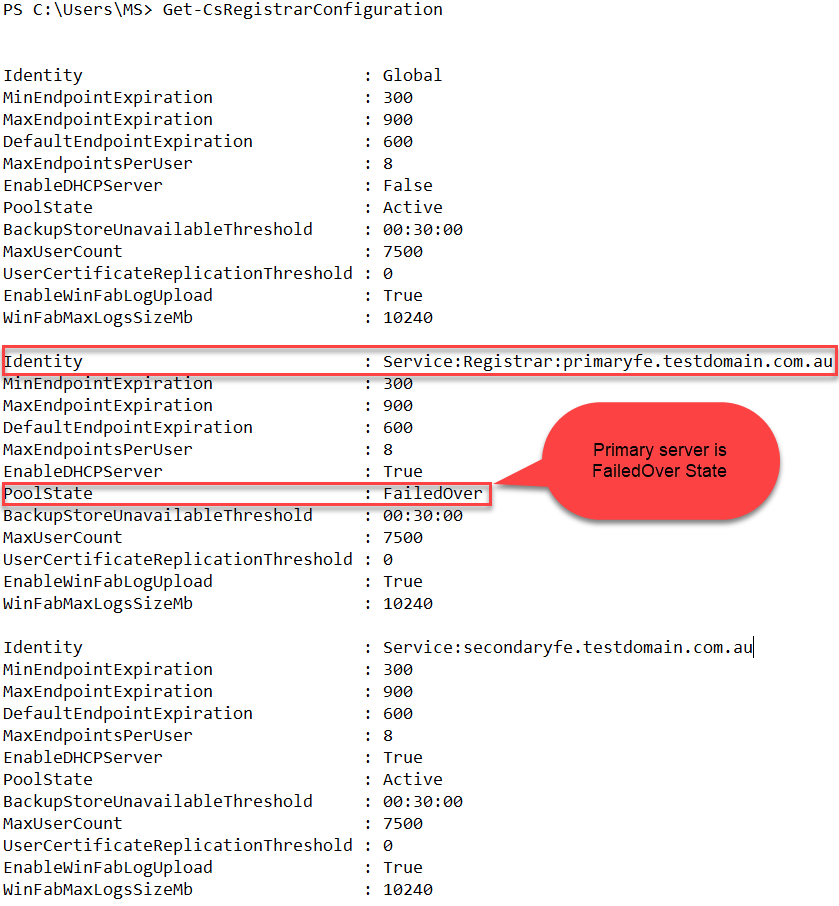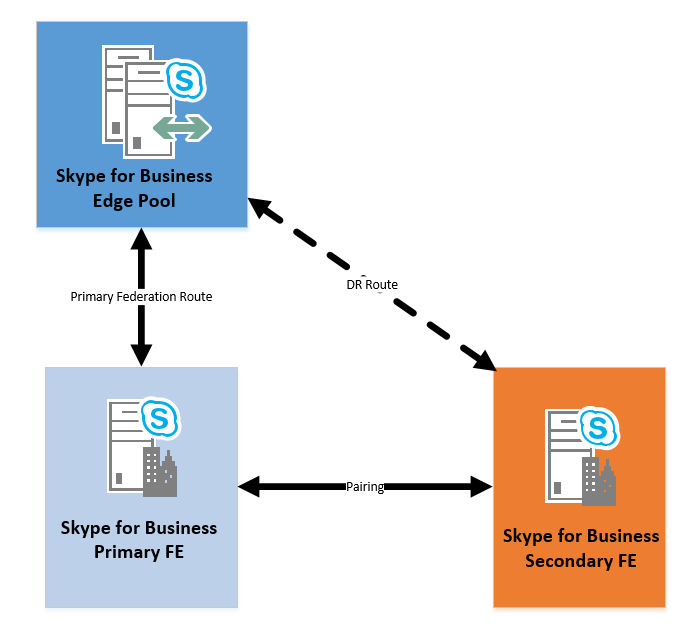Microsoft Teams – Direct Routing – Part 2
Continuation from the previous blog discussing the configuration and setup of Sonus SBC as well as O365 tenant to support Microsoft Teams direct routing.
Certificate Requirement
All deployed SBC(s) must have a public certificate from a supported Public CA. When generating the CSR, the private key size should be at least 2048.
Note: onmicrosoft.com domain for certificate is not supported.
Thomas Poett has a great article around certificates. His article can be found here:
Direct Routing Certificate Requirement
Wildcard certificate is also supported on Sonus SBC for Direct Routing.… [Keep reading] “Microsoft Teams – Direct Routing – Part 2”