During the process of “Invoke-CsPoolFailover” the process changes the “PoolState” of the primary server from Active to FailedOver state, if this is not addressed after the restoration of the primary server the failback will not work.
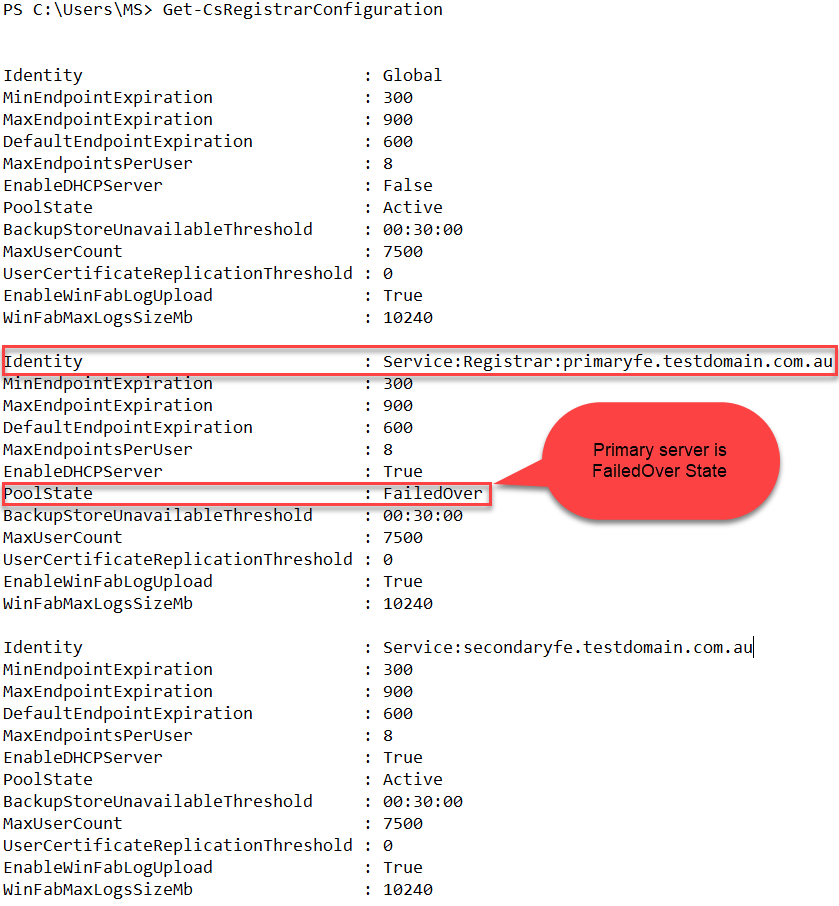
In order to failback the pool back to the primary server the “PoolState” will need to be set back to Active. This can be done by running the following command:
PS C:\Set-CsRegistrarConfiguration -Identity “Service:Registrar:primaryfe.testdomain.com.au” -PoolState Active
Log into the restored primary frontend server and using Windows PowerShell start all the Skype for Business services by running the following command:
PS C:\Start-CsWindowsService
Once the above is done you can follow the listed blog for the failover process:
DR Failover for Skype for Business Standard Edition
