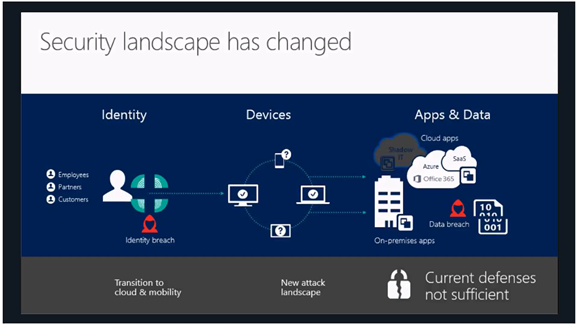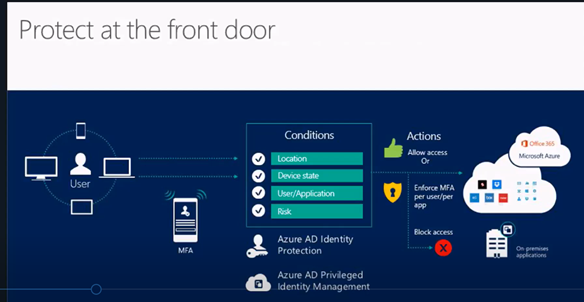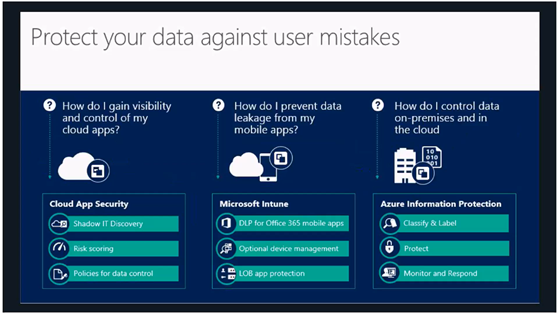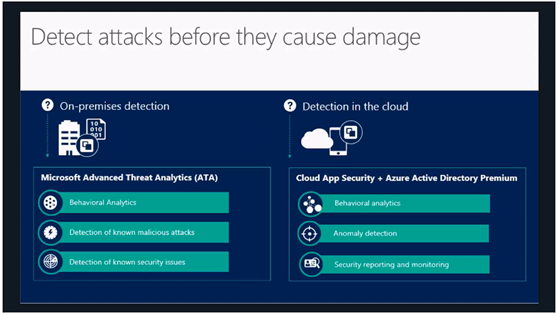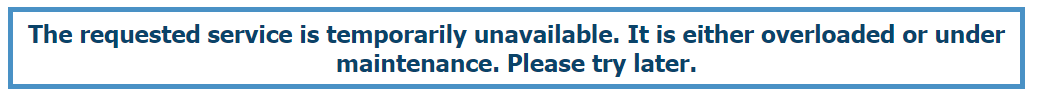Azure Log Analytics and Power BI Desktop for Advanced SharePoint Reporting
In a previous blog post we explored some of the basics around integration of OMS and Power BI to report on user activity. In this blog post we’ll look at this subject in more detail and show what can be achieved with Power BI Desktop, especially with the updates now available in Azure Log Analytics as part of the Operations Management Suite (OMS).
Power BI presents a wealth of data visualisation capability, primarily as two use types, the online version which is geared toward sharing and collaboration (accessed on this URL: https://app.powerbi.com/… [Keep reading] “Azure Log Analytics and Power BI Desktop for Advanced SharePoint Reporting”