I’ve been working with one SFB customer recently. I met some unique issues and I would like to share the experience of what I did to solve the problem.
Issue Description:
Customers were experiencing Polycom handsets unable to transfer external calls to a particular internal 4 – digit number range xxxx. All the agent phones are VVX 310 and agents sign in via extension & pin. When the call transfer failed, what the callers heard is the placid recorded female voice: “we’re sorry, your call cannot be completed as dialled. Please check the number and dial again”. Interesting thing is the call transfer failed scenarios only happen to blind transfers while the supervised transfers worked perfectly. Polycom handsets can successfully make direct calls and receiving calls. Well, this kind of doesn’t make any sense to me.
Investigations:
Firstly, I went through all the SFB dial plans and Gateway routing and transformation rules. The number range was correctly configured and nothing is different from other range.
I upgraded the firmware to the latest V5.5 SFB-enabled version on one of the Polycom handsets. It didn’t make any improvement. The result is still the same.
I was thinking about the Digimap settings on the configuration file which may cause this issue, so I logged into the web interface -> settings -> sip -> Digitmap, removed the regex in the Digitmap field, and rebooted the phone. Still when doing blind transfer to internal number range xxxx, no luck. It failed again. :/
Interesting thing happened when I tested by using the SFB client and log in as two users within the number range xxxx and did the same blind transfer, It worked! When I using the SFB client transfer to the Polycom handset, it also worked. But it stopped working when I did transfer from the Polycom handset.
Since I can hear the Telco’s voice, I thought it would be good to do a tracing from the Sonus end to see why the transfer failed first. From the live trace, I can see the invite number is not what I expected. Something went wrong when the number normalizations happened. The extension was given the wrong prefix. Where the wrong prefix come from?
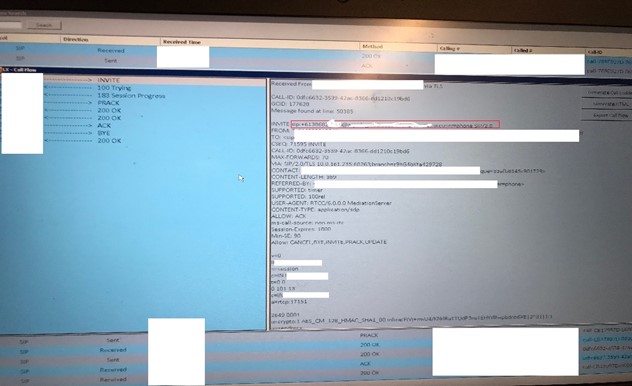
I logged in the SFB control panel to re-check the voice routing. It shows me nothing is wrong with the user dial plan and user normalization rules. The control panel testing tool gave different prefix result compared with prefix in the live tracing. Where could possibly go wrong?? Ext xxx1 is mapped with SFB user 1, when I log in my SFB client as user 1 and everything works, but when I log in the Polycom phone as Ext xxx1, the blind transfer failed when I transfer to problematic number range xxxx.
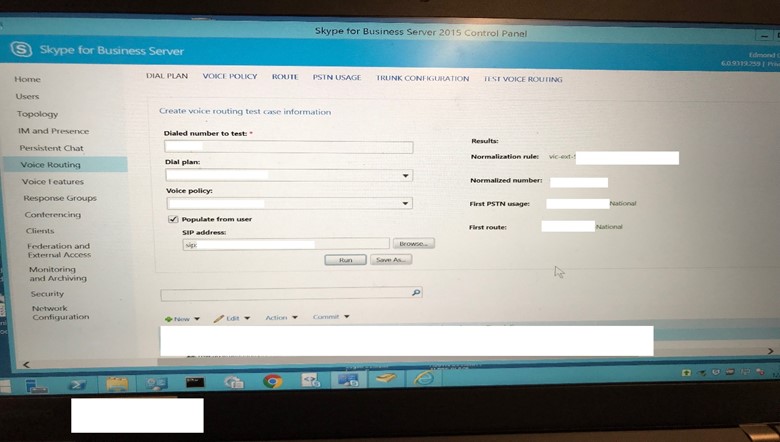
All of the sudden, I noticed global dial plan has the strange prefix configured there which was matching the prefix (+613868) pending in the live trace. So I believed, for some reasons Polycom handsets are using the global dial plan when it doing the blind transfer, this may be a bug . The handsets are using global dial plan during the blind transfer while the SFB client is using user profile dial plan. This approved the behaviour difference between the handsets and the desktop clients.
Solution Summary:
After I created a new entry for the number range xxxx in the global dial plan. Polycom phone rebooted and started working again. The result looks all correct. Verified the issue resolved.
Hopefully it can help someone else who have similar issues.
