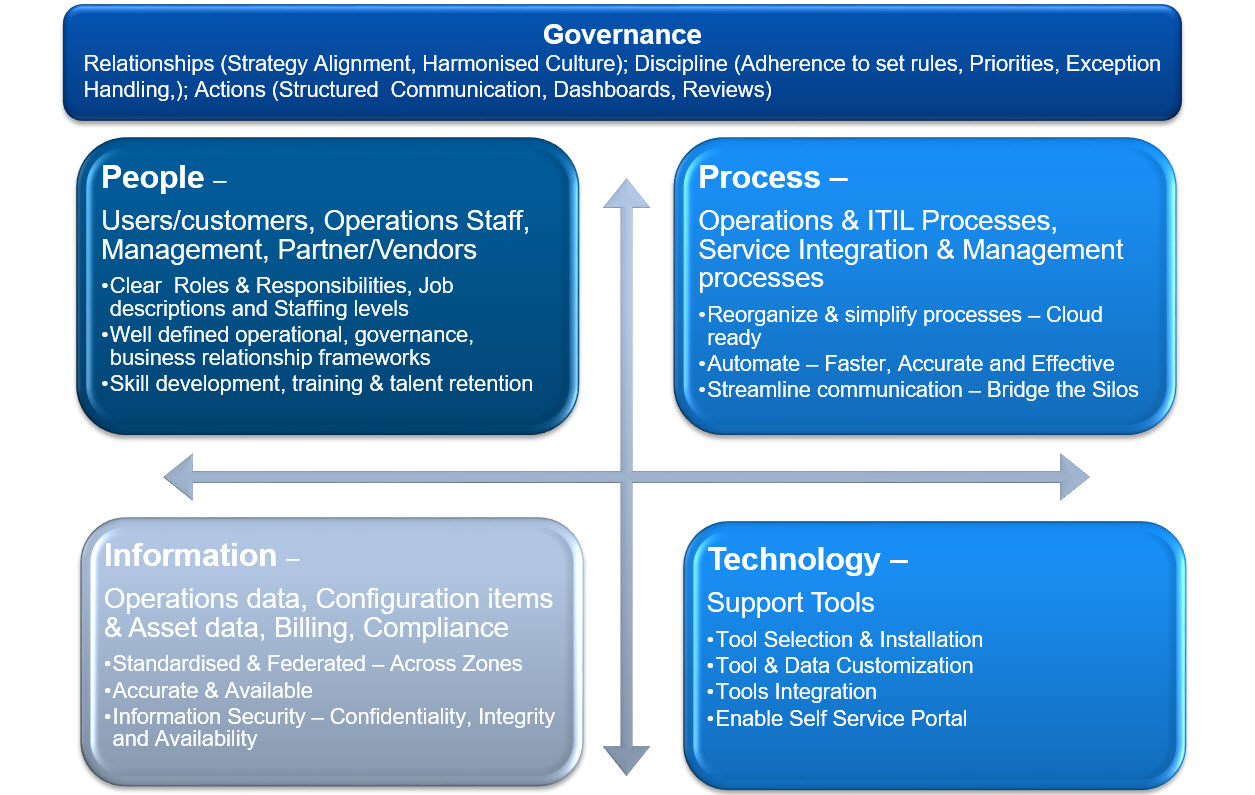Querying against an Azure SQL Database using Azure Automation Part 1
What if you wanted to leverage Azure automation to analyse database entries and send some statistics or even reports on a daily or weekly basis?
Well why would you want to do that?
- On demand compute:
- You may not have access to a physical server. Or your computer isn’t powerful enough to handle huge data processing. Or you would definitely do not want to wait in the office for the task to complete before leaving on a Friday evening.