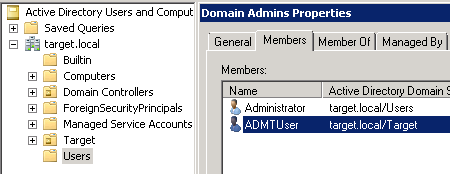A tale of two products (don’t expect Dickens)
At Re:Invent and just after, AWS released several new products. Included in those were AWS FSx Windows and AWS Backup. Both of these products had a lot of interest for me, for various reasons, so I thought I’d give them a try. None of my experience was under work conditions, but the following are my experiences. Note: Both are only in a small number of regions, currently.
AWS FSx Windows
Pros:
- Easy setup (by itself)
- Fully compatible Windows file server
- DFS support
- Has backups
- Works as expected
Cons:
- Requires AWS Microsoft AD in each VPC
- Can’t change file share size
- Some features can only be changed from CLI
- Throughput can only be changed through restore
- Minimum share size is 300GB
First out of the box, and released at Re:Invent is AWS FSx Windows.… [Keep reading] “A tale of two products (don’t expect Dickens)”