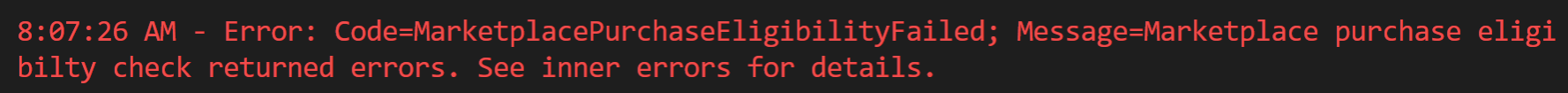Deploy active/active FortiGate NGFW in Azure
I recently was tasked with deploying two Fortinet FortiGate firewalls in Azure in a highly available active/active model. I quickly discovered that there is currently only two deployment types available in the Azure marketplace, a single VM deployment and a high availability deployment (which is an active/passive model and wasn’t what I was after).
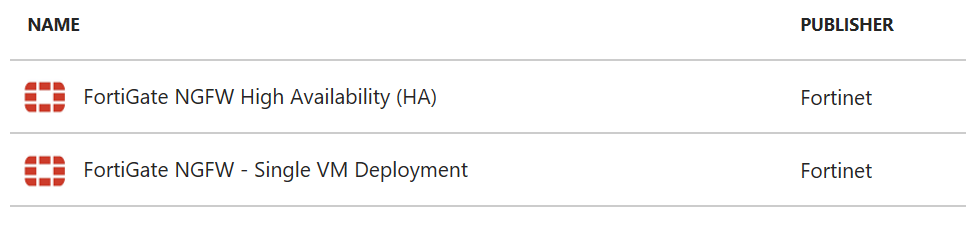
I did some digging around on the Fortinet support sites and discovered that to you can achieve an active/active model in Azure using dual load balancers (a public and internal Azure load balancer) as indicated in this Fortinet document: https://www.fortinet.com/content/dam/fortinet/assets/deployment-guides/dg-fortigate-high-availability-azure.pdf… [Keep reading] “Deploy active/active FortiGate NGFW in Azure”