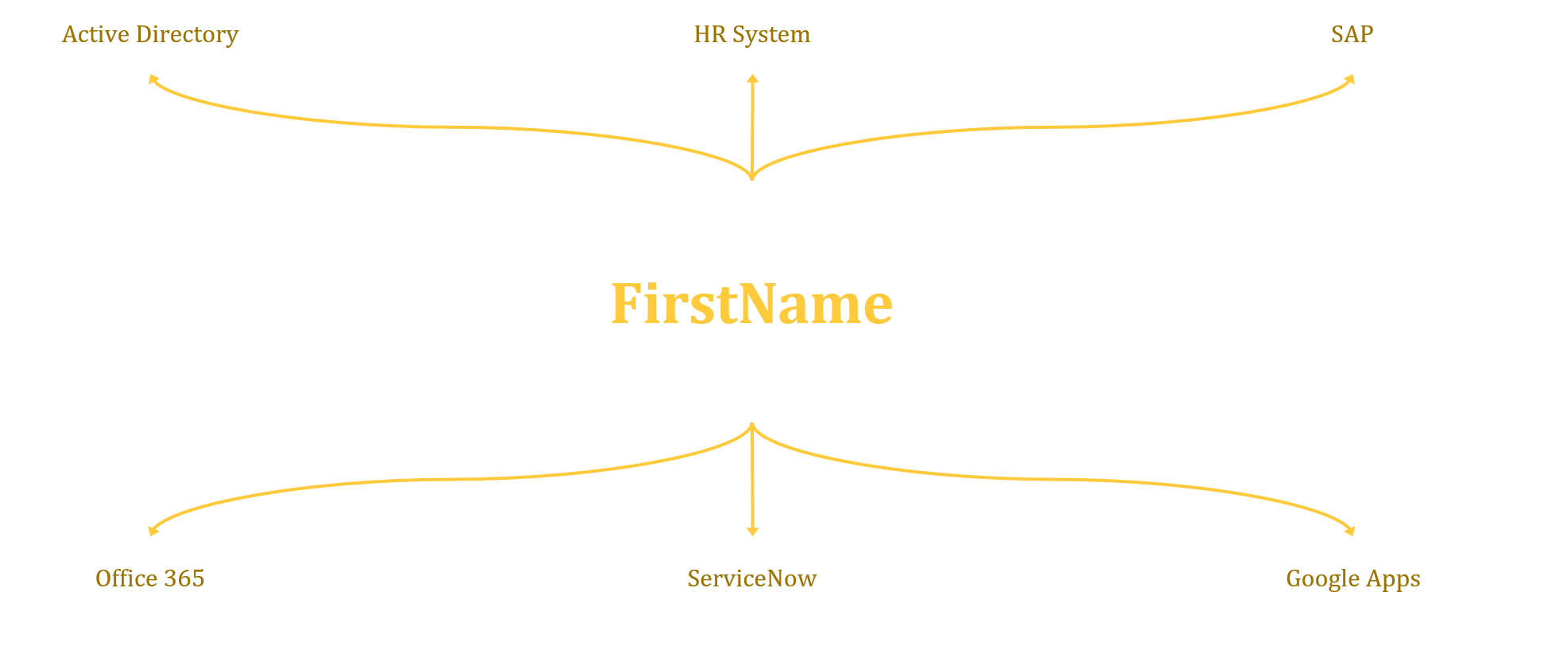Automate network share migrations to Sharepoint Online using ShareGate PowerShell
Sharegate supports PowerShell scripting which can be used to automate and schedule migrations. In this post, I am going to demonstrate an example of end to end automation to migrate network Shares to SharePoint Online. The process effectively reduces the task of executing migrations to “just flicking a switch”.
Pre-Migration
The following pre-migration activities were conducted before the actual migration:
- Analysis of Network Shares
- Discussions with stakeholders from different business units to identify content needs
- Pilot migrations to identify average throughput capability of migration environment
- Identification of acceptable data filtration criteria, and prepare Sharegate migration template files based on business requirements
- Derive a migration plan from above steps
Migration Automation flow
The diagram represents a high-level flow of the process:
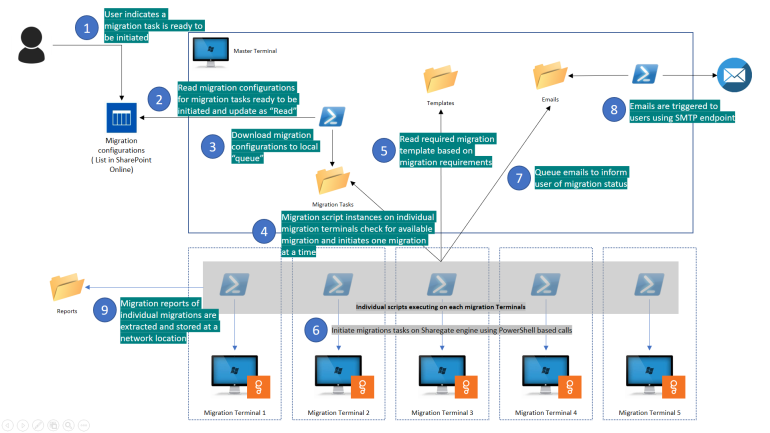
The migration automation was implemented to execute the following steps:
- Migration team indicates that migration(s) are ready to be initiated by updating the list item(s) in the SharePoint list
- Updated item(s) are detected by a PowerShell script polling the SharePoint list
- The list item data is downloaded as a CSV file.