
Break down your templates with Linked Templates (Part 2)
Continued from part 1
The 2nd part of the series will describe how we construct Azure Resource Manager linked templates.
Quick Recap
In the first part, we set up the first template which deploys the storage, virtual network, and subnets. This will be our “master” template where we will link all our related templates.
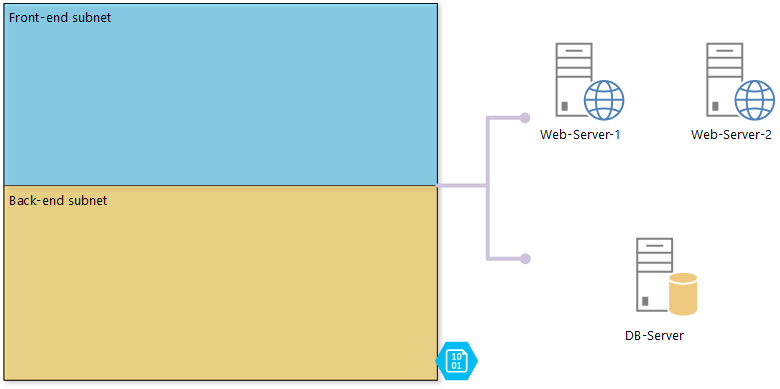
- 1st template: master template – we will modify this template slightly to capture parameters and the linked templates
- 2nd template: two web servers (IIS) – this is a new template
- 3rd template: DB server (MySQL) – a new template
We will use the Azure quickstart templates on GitHub as the basis for the second and third templates.… [Keep reading] “Break down your templates with Linked Templates (Part 2)”


