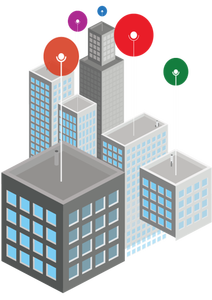Leveraging the Microsoft Graph API with PowerShell and OAuth 2.0
Update Oct 2019: See this post for simplifying oAuth Authentication to Microsoft Graph using PowerShell and the MSAL (Microsoft Authentication Libraries)
Background
Microsoft Graph is the evolvement of API’s into Microsoft Cloud Services. For me not being a developer, a key difference is interacting with with Graph API using OAuth 2.0 via PowerShell. Through a number of my previous posts I’ve interacted with the Graph API using client libraries such as the Microsoft.IdentityModel.Clients.ActiveDirectory library. This post details using PowerShell to talk directly to Graph API and managing Authentication and Authorization using OAuth 2.0 and Azure WebApp.… [Keep reading] “Leveraging the Microsoft Graph API with PowerShell and OAuth 2.0”