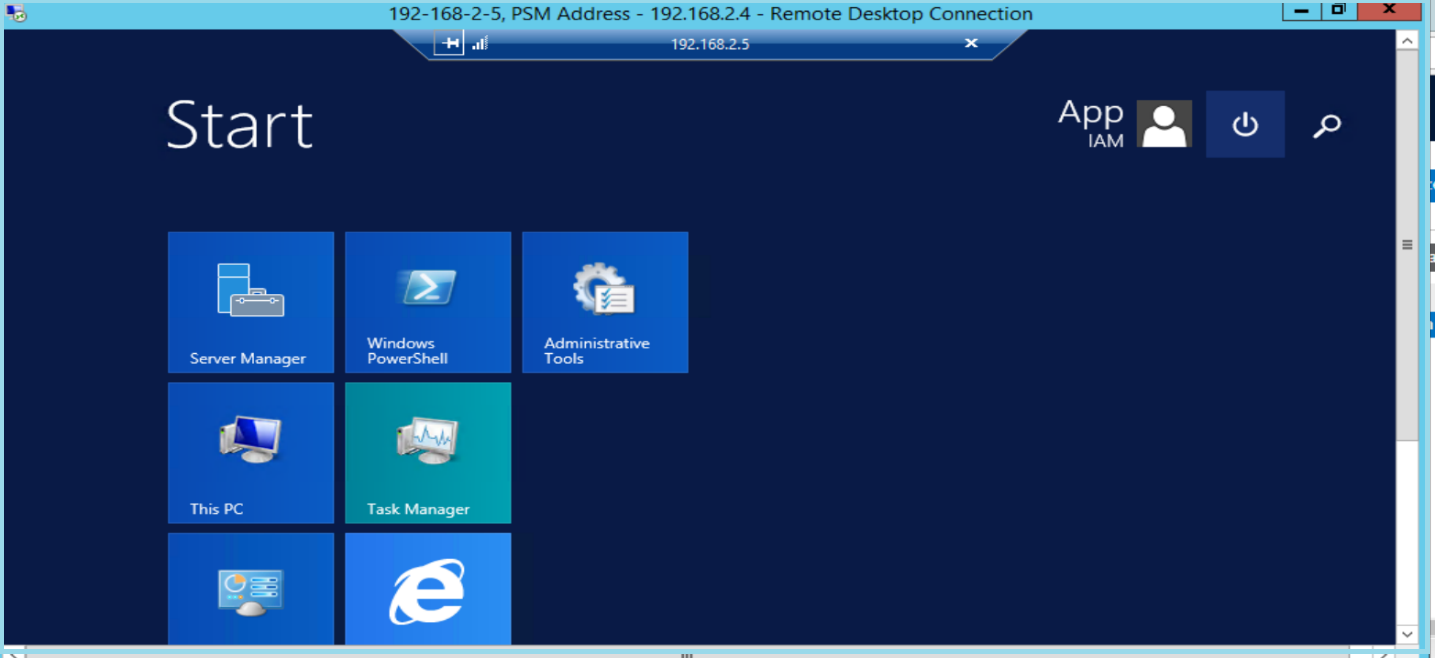Introduction
Most of the organizations still have the practice of Personal Privilege Accounts in their corporate platforms and application. It’s very challenging when comes to managing and monitoring those accounts which gives non-restrictive access to the most valuable systems in the Organizations. Effective procedures around managing these privileged accounts are extremely difficult without specialized tools.
CyberArk Privileged Account Management solution enable these organizations to secure, provision, manage, control and monitor all activities associated with privileged accounts present in their IT landscape.
One of the primary goals of implementing Privilege Account Management solution will be replacing personal privileged accounts with shareable broker Accounts. This will drastically reduce the total number of privilege accounts for each application and systems. And, these broker accounts will get the other benefits from CyberArk PAM solution for example, One Time Password, enforce corporate Password Policy, tamper proof audit trails etc.
Replace AD Personal Privileged Accounts into Shareable Broker Accounts
Typical CyberArk approach to replace Active Directory personal privilege accounts into shareable broker Accounts are graphically depicted in the below picture.
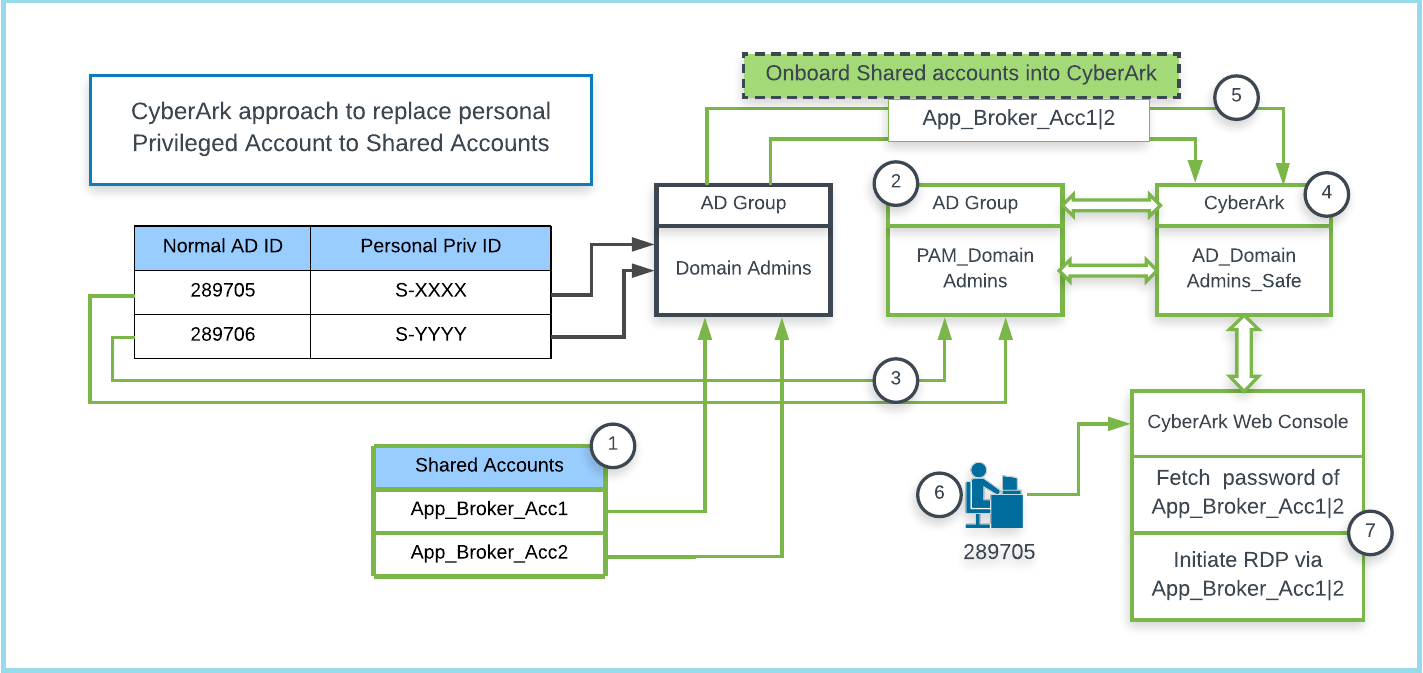
Note: Assume all green line connectors are the customization needed to implement this use case.
1) In this scenario, two new AD shared accounts (App_Broker_Acc1|2) are created and added as members of domain admin groups (after this implementation we can disable all the existing personal privilege accounts which are members of this group ex S-XXXX, S-YYYY)
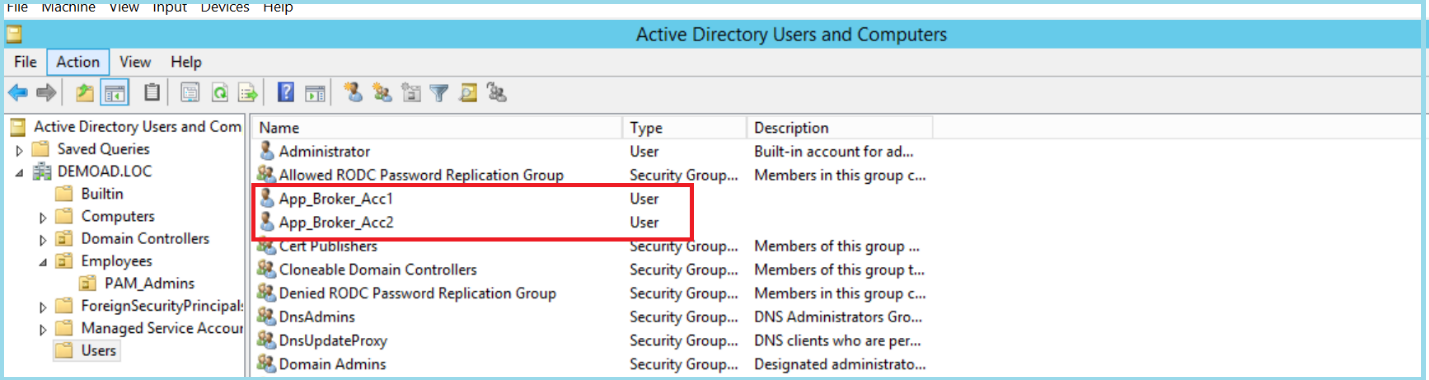
2) A new AD group (PAM_Domain Admins) will be created specifically to map users normal AD id to CyberArk Safe (Safes are logical containers with in the CyberArk Vault). This will provide end user (289705, 289706) access to fetch password and initiate a session to target platforms.
3) The normal AD IDs of the administrators will be added as members of the newly created AD groups for PAM.
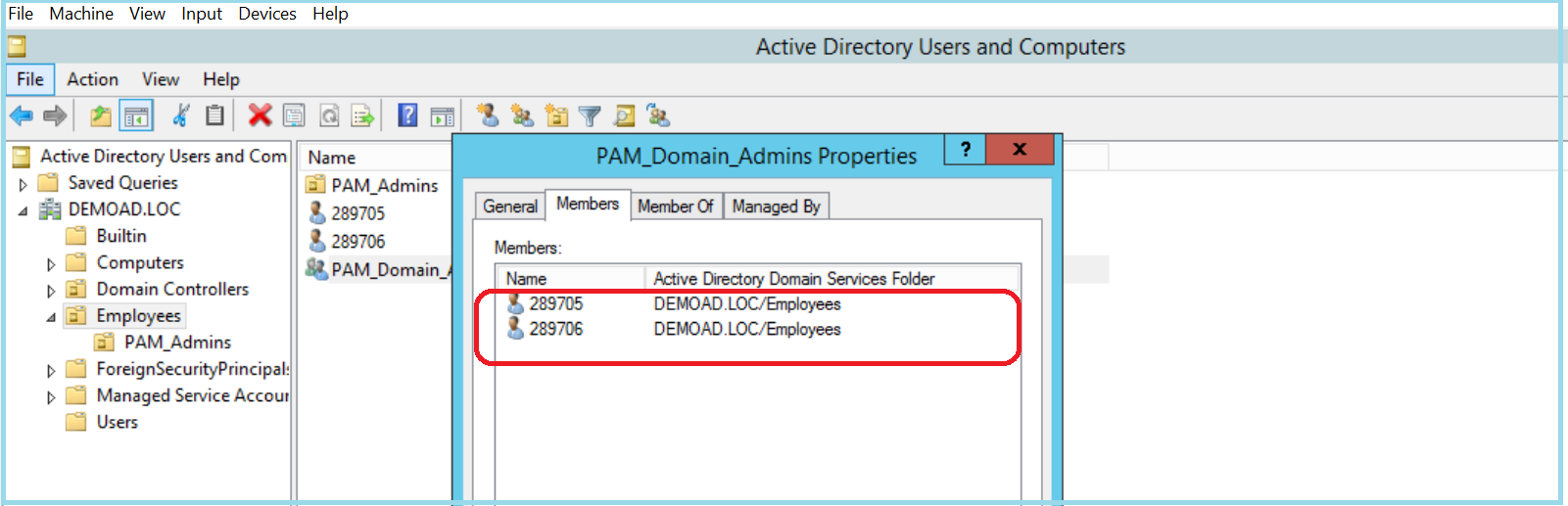
4) A Safe (AD_Domain Admins_Safe) will be created in CyberArk. The AD group (PAM_Domain Admins) which we’ve created in step2 will be made as member of this safe with required permission enabled.
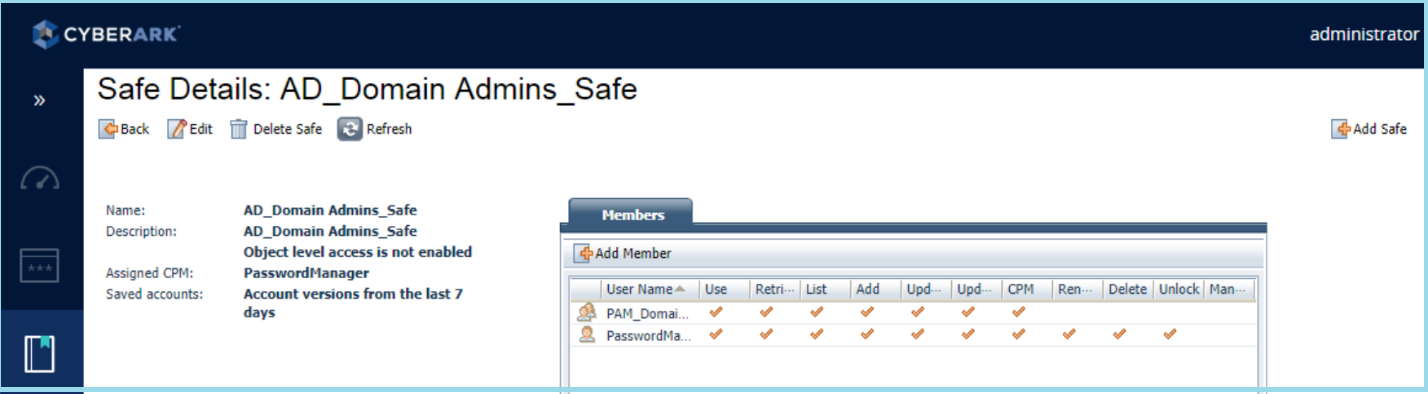
5) On-board the Shared account which are created in Step 1 into CyberArk. These accounts will be stored under the Safe, which we have created as part of step 4.
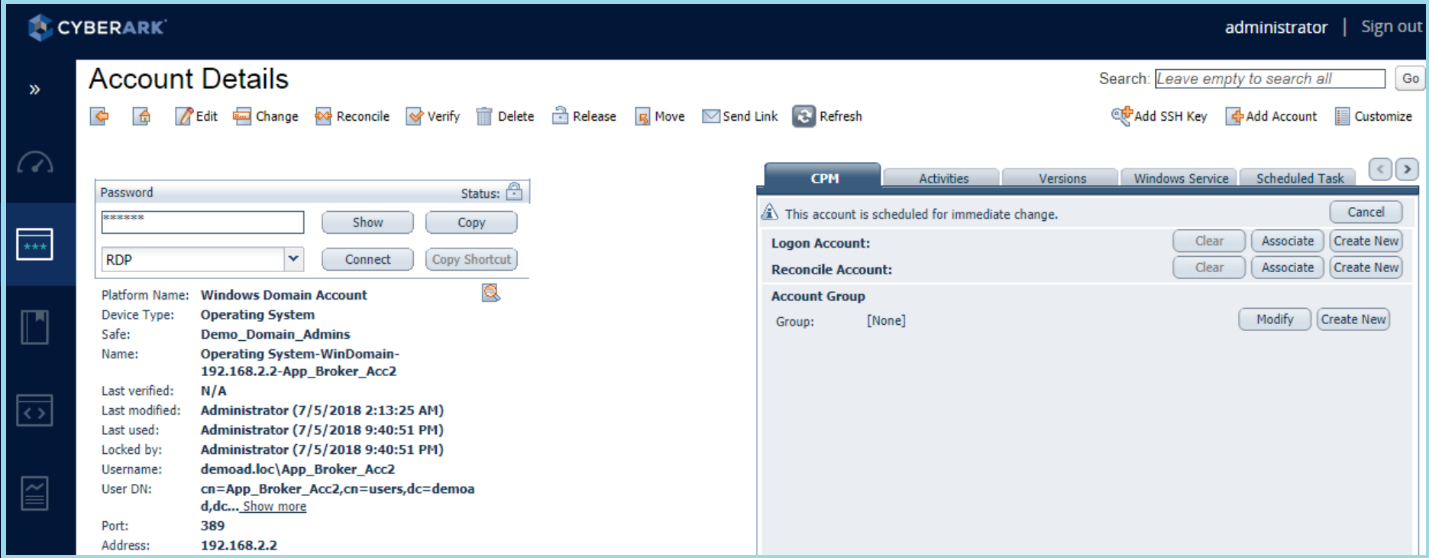
6) Now the administrators will be able to logon to CyberArk Web Portal (PVWA) using their normal AD ID and then they can connect to the target platform by selecting a broker account without knowing its credentials.
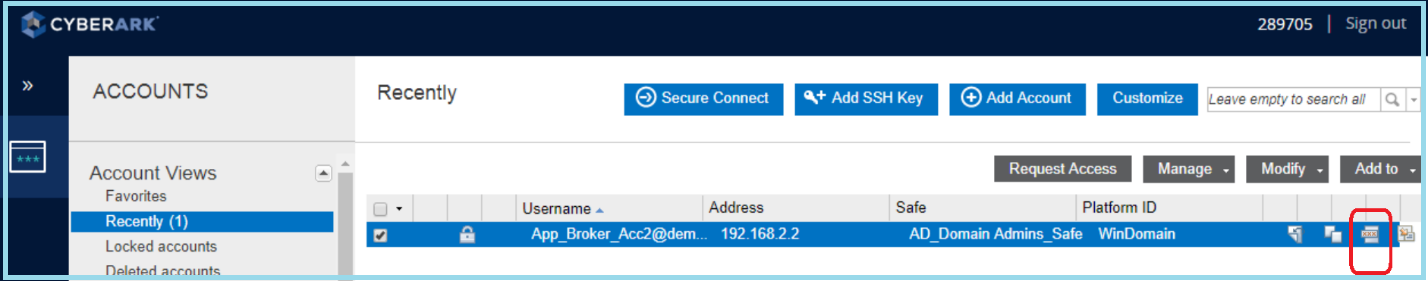
7) Session initiated through shareable broker account without end user knowing its password.