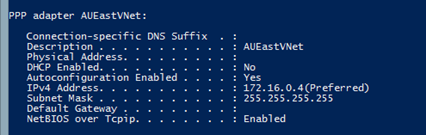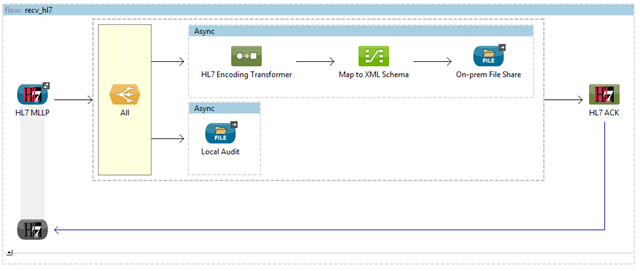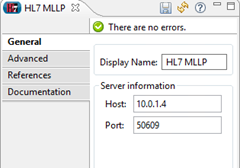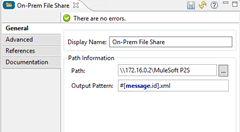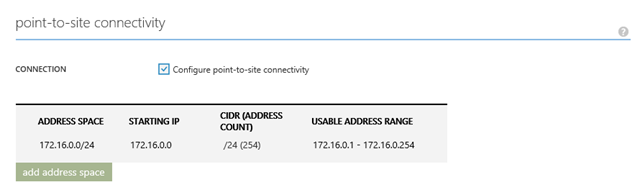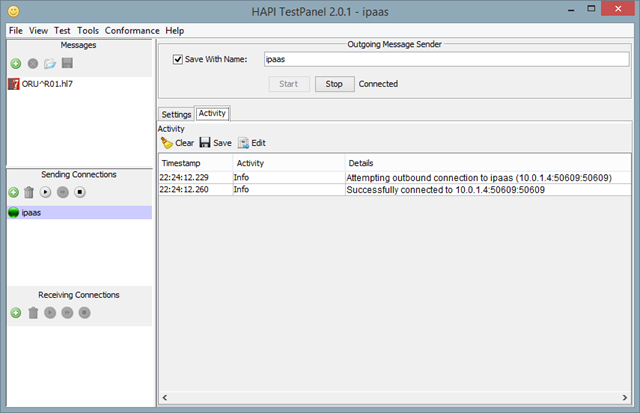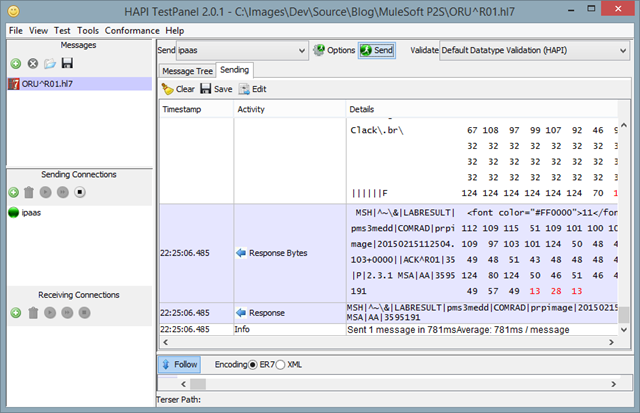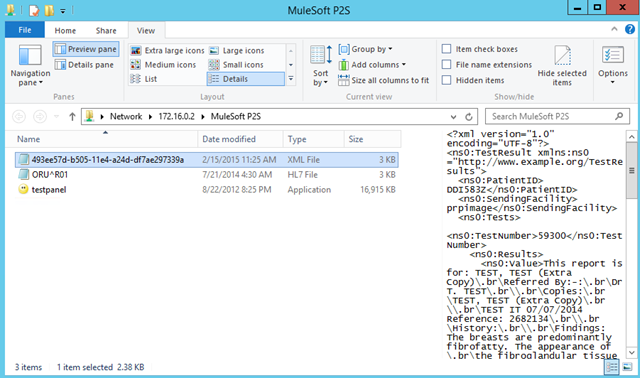Agility in delivery of IT services is what cloud computing is all about. Week in, week out, projects on-board and wind-up, developers come and go. This places enormous stress on IT teams with limited resourcing and infrastructure capacity to provision developer and test environments. Leveraging public cloud for integration DEV/TEST environments is not without its challenges though. How do we develop our interfaces in the cloud yet retain connectivity to our on-premises line-of-business systems?
In this post I will demonstrate how we can use Microsoft Azure to run Mule ESB DEV/TEST environments using point-to-site VPNs for connectivity between on-premises DEV resources and our servers in the cloud.
Connectivity
A point-to-site VPN allows you to securely connect an on-premises server to your Azure Virtual Network (VNET). Point-to-site connections don’t require a VPN device. They use the Windows VPN client and must be started manually whenever the on-premises server (point) wishes to connect to the Azure VNET (site). Point-to-site connections use secure socket tunnelling protocol (SSTP) with certificate authentication. They provide a simple, secure connectivity solution without having to involve the networking boffin’s to stand up expensive hardware devices.
I will not cover the setup of the Azure Point-to-site VPN in this post, there are a number of good articles already covering the process in detail including this great MSDN article.
A summary of steps to create the Point-to-site VPN are as follows:
- Create an Azure Virtual Network (I named mine AUEastVNet and used address range 10.0.0.0/8)
- Configure the Point-to-site VPN client address range (I used 172.16.0.0/24)
- Create a dynamic routing gateway
- Configure certificates (upload root cert to portal, install private key cert on on-premise servers)
- Download and install client package from the portal on on-premise servers
Once we established the point-to-site VPN we can verify the connectivity by running ipconfig /all and checking we had been assigned an IP address from the range we configured on our VNET.
Testing our Mule ESB Flow using On-premises Resources
In our demo, we want to test the interface we developed in the cloud with on-premises systems just as we would if our DEV environment was located within our own organisation
The flow above listens for HL7 messages using the TCP based MLLP transport and processes using two async pipelines. The first pipeline maps the HL7 message into an XML message for a LOB system to consume. The second writes a copy of the received message for auditing purposes.
The HL7 MLLP connector is configured to listen on port 50609 of the network interface used by the Azure VNET (10.0.1.4).
The first FILE connector is configured to write the output of the xml transformation to a network share on our on-premises server (across the point-to-site VPN). Note the IP address used is the one assigned by the point-to-site VPN connection (from the client IP address range configured on our Azure VNET)
To test our flow we launch a MLLP client application on our on-premises server and establish a connection across the point-to-site VPN to our Mule ESB flow running in the cloud. We then send a HL7 message for processing and verify we receive a HL7 ACK and that the transformed xml output message has also been written to the configured on-premises network share location.
Establishing the connection across the point-to-site VPN…
Sending the HL7 request and receiving an HL7 ACK response…
Verifying the transformed xml message is written to the on-premises network share…
Considerations
- Connectivity – Point-to-site VPNs provide a relatively simple connectivity option that allows traffic between the your Azure VNET (site) and your nominated on-premise servers (the point inside your private network). You may already be running workloads in Azure and have a site-to-site VPN or MPLS connection between the Azure VNET and your network and as such do not require establishing the point-to-site VPN connection. You can connect up to 128 on-premise servers to your Azure VNET using point-to-site VPNs.
- DNS – To provide name resolution of servers in Azure to on-premise servers OR name resolution of on-premise servers to servers in Azure you will need to configure your own DNS servers with the Azure VET. The IP address of on-premise servers will likely change every time you establish the point-to-site VPN as the IP address is assigned from a range of IP addresses configured on the Azure VET.
- Web Proxies – SSTP does not support the use of authenticated web proxies. If your organisation uses a web proxy that requires HTTP authentication then the VPN client will have issues establishing the connection. You may need the network boffins after all to bypass the web proxy for outbound connections to your Azure gateway IP address range.
- Operating System Support – Point-to-site VPNs only support the use of the Windows VPN client on Windows 7/Windows 2008 R2 64 bit versions and above.
Conclusion
In this post I have demonstrated how we can use Microsoft Azure to run a Mule ESB DEV/TEST environment using point-to-site VPNs for simple connectivity between on-premises resources and servers in the cloud. Provisioning integration DEV/TEST environments on demand increases infrastructure agility, removes those long lead times whenever projects kick-off or resources change and enforces a greater level of standardisation across the team which all improve the development lifecycle, even for integration projects!