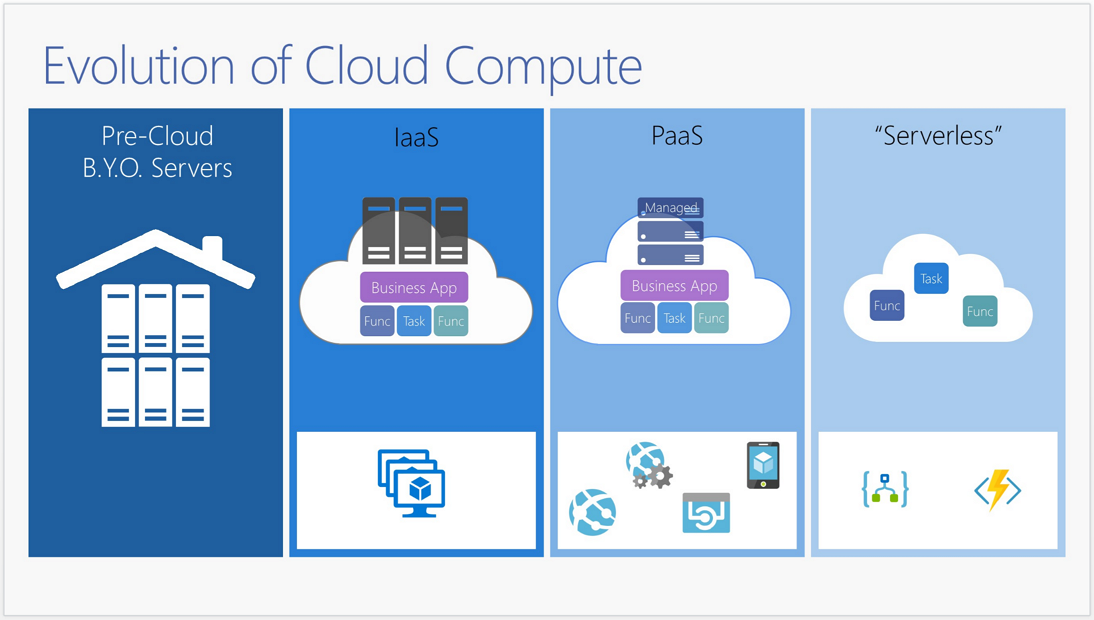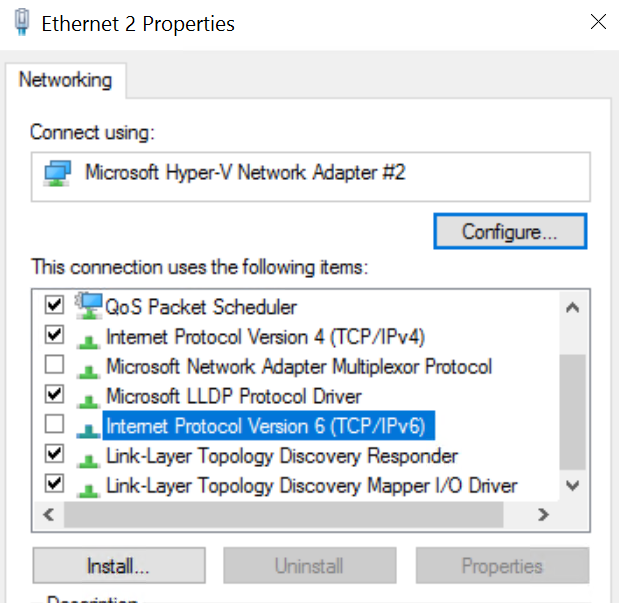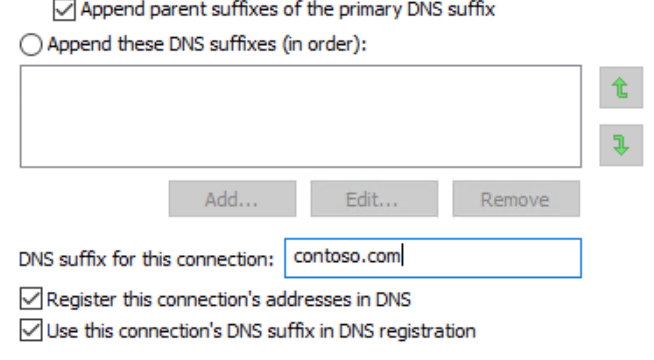Message retry patterns in Azure Functions
Azure Functions provide ServiceBus based trigger bindings that allow us to process messages dropped onto a SB queue or delivered to a SB subscription. In this post we’ll walk through creating an Azure Function using a ServiceBus trigger that implements a configurable message retry pattern.
Note: This post is not an introduction to Azure Functions nor an introduction to ServiceBus. For those not familiar will these Azure services take a look at the Azure Documentation Centre.… [Keep reading] “Message retry patterns in Azure Functions”