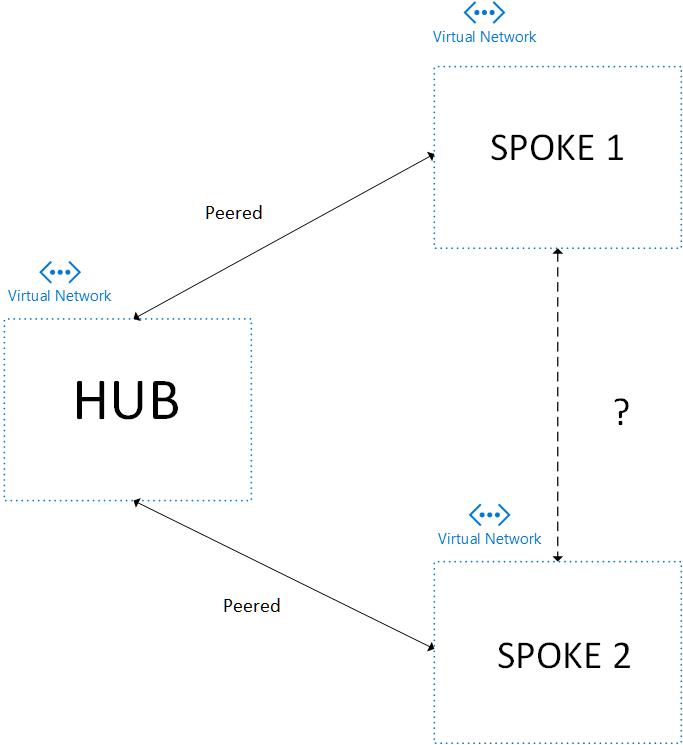Retrieve Office 365 audit logs using Office Management API and Azure Functions
For creating custom reports on Office 365 content, the best approach is to fetch the Audit data from Office 365 Management Audit log, store it in a custom database and then create reports through it. In an earlier blog here, we looked at steps to retrieve Office 365 Audit log data using PowerShell. In this blog, we look at a similar process to gather audit data by using Office 365 Management API in Azure Functions.… [Keep reading] “Retrieve Office 365 audit logs using Office Management API and Azure Functions”