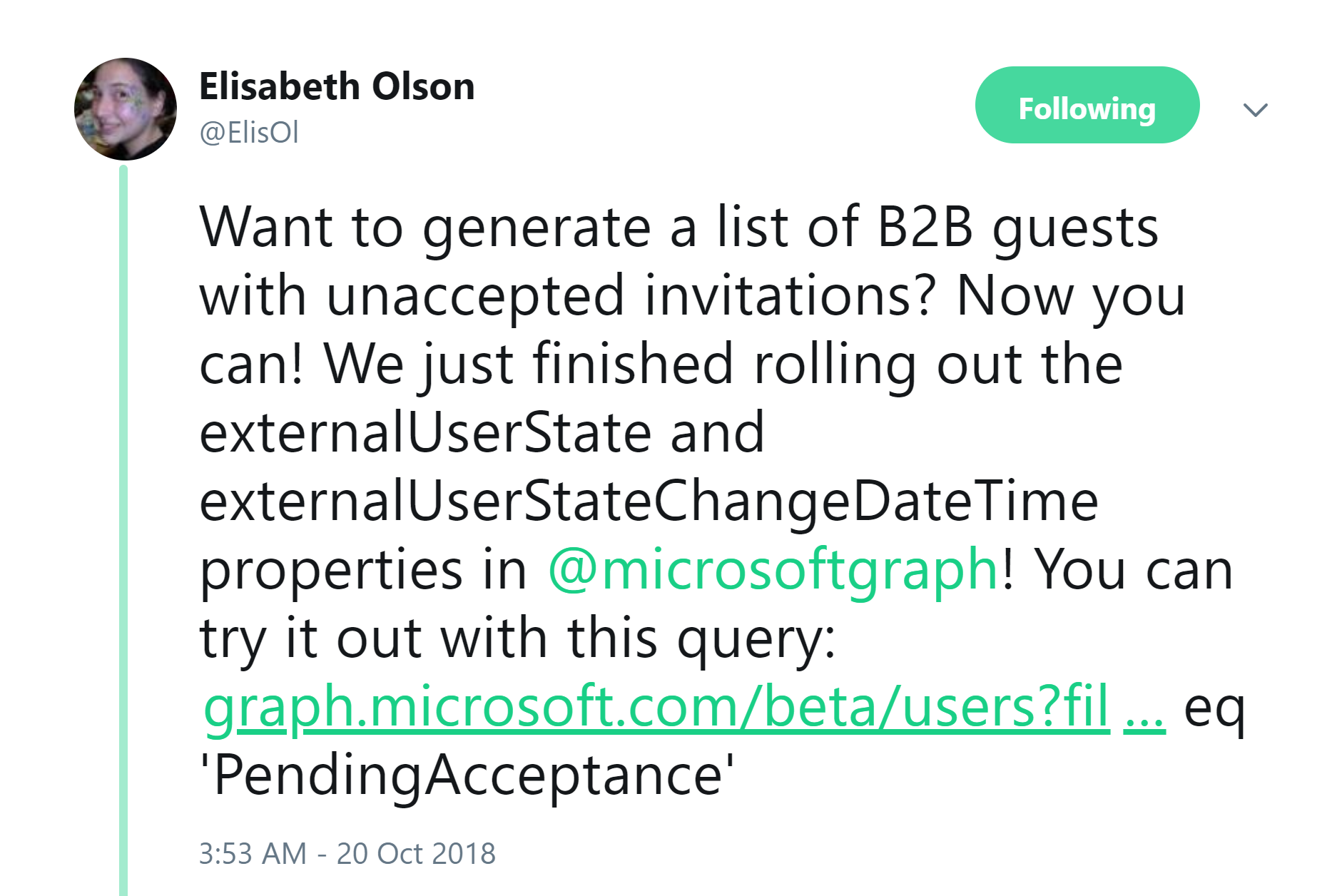Enrolling and using both Microsoft Authenticator and a YubiKey Physical Token with Azure MFA
Microsoft have just announced the Public Preview for Hardware OATH Tokens such as the Yubico YubiKey with Azure MFA. In this very long and graphic heavy post I show the end-to-end setup and use of a YubiKey physical token from Yubico as a Multi-Factor Authentication (MFA) second factor authentication method to Azure AD/Office 365.
Specifically I detail;
- the user experience using a YubiKey Hardware Token with Azure MFA
- the administrator configuration process for admin enabled YubiKey physical tokens for use with Azure MFA
- a user enrolling a YubiKey physical token as an additional method for use with Azure MFA
- switching second-factor authentication methods when authenticating to Azure AD / Office 365
For the process I show here;
- the Admin account I’m using to do the configuration is a Global Admin
- the user I’m enabling the token for
- is assigned an Enterprise Mobility + Security E3 license
- is enabled for MFA
- was enrolled in MFA using the Microsoft Authenticator App.



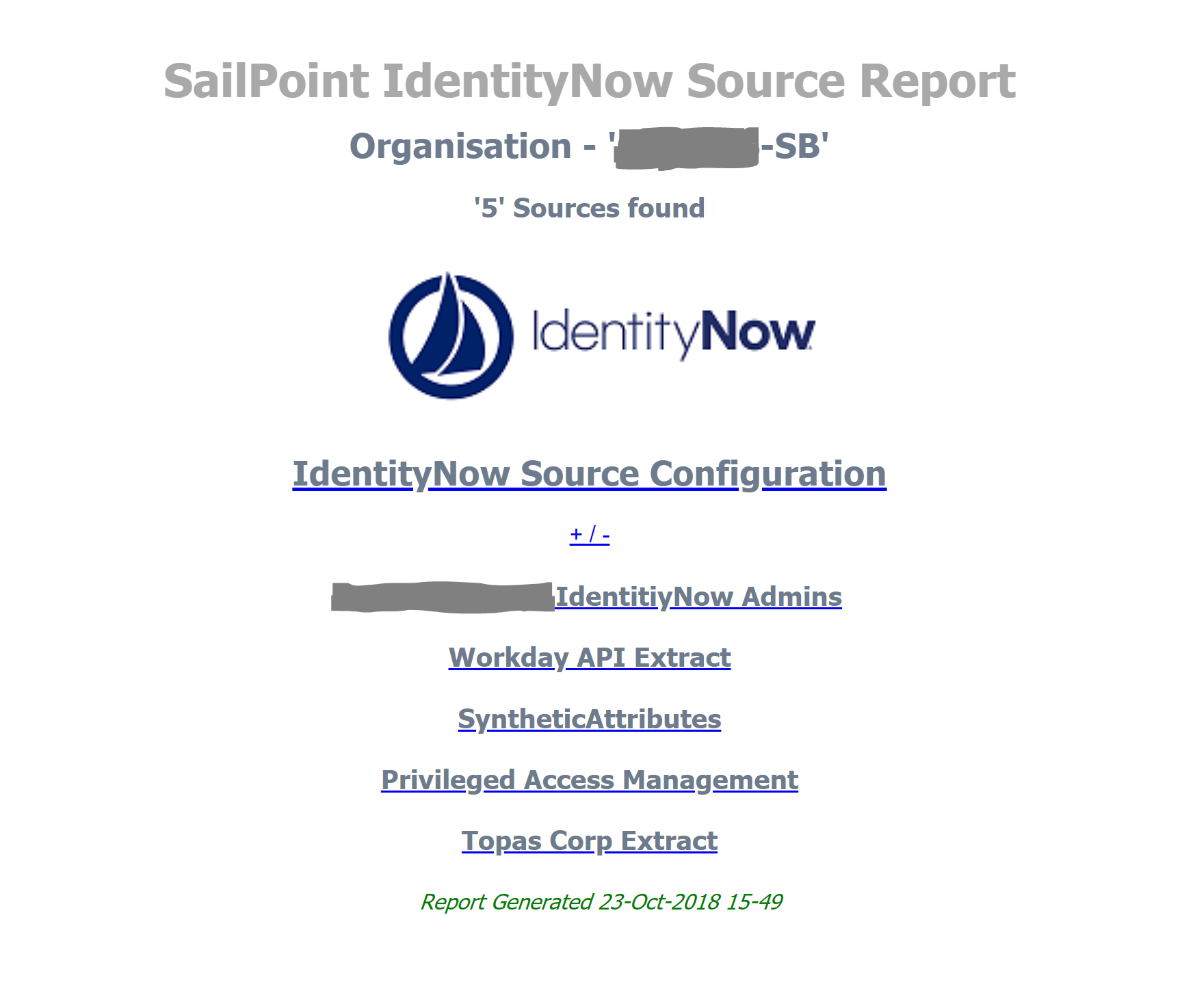


 I aim to help people develop their soft skills. They are typically harder to define and require more attention. Below are concepts I work on developing every day and hopefully you can take some away and start developing them for yourself.
I aim to help people develop their soft skills. They are typically harder to define and require more attention. Below are concepts I work on developing every day and hopefully you can take some away and start developing them for yourself.