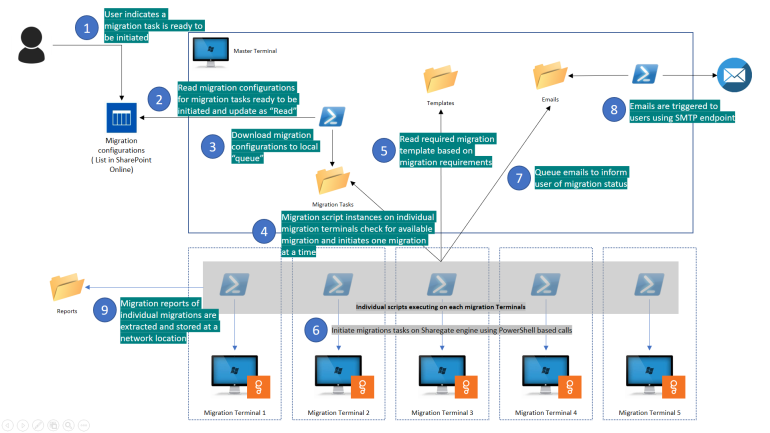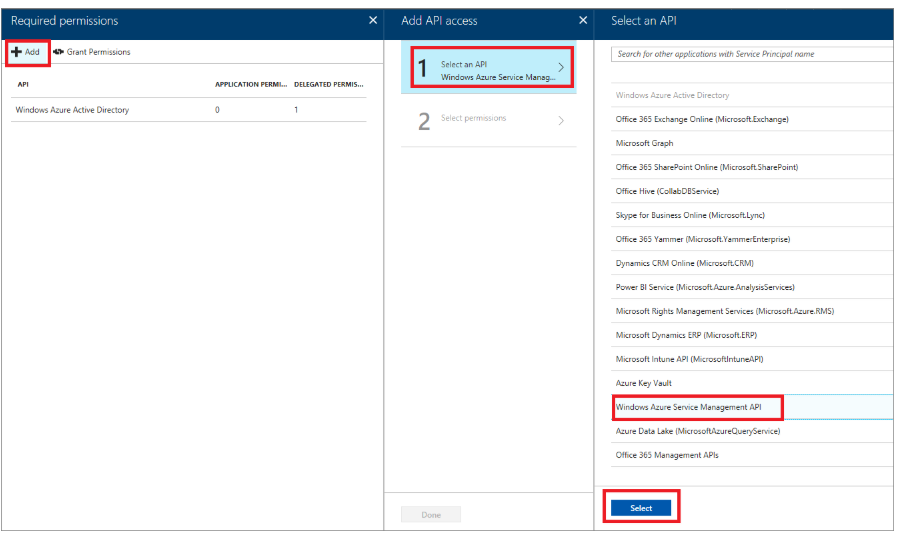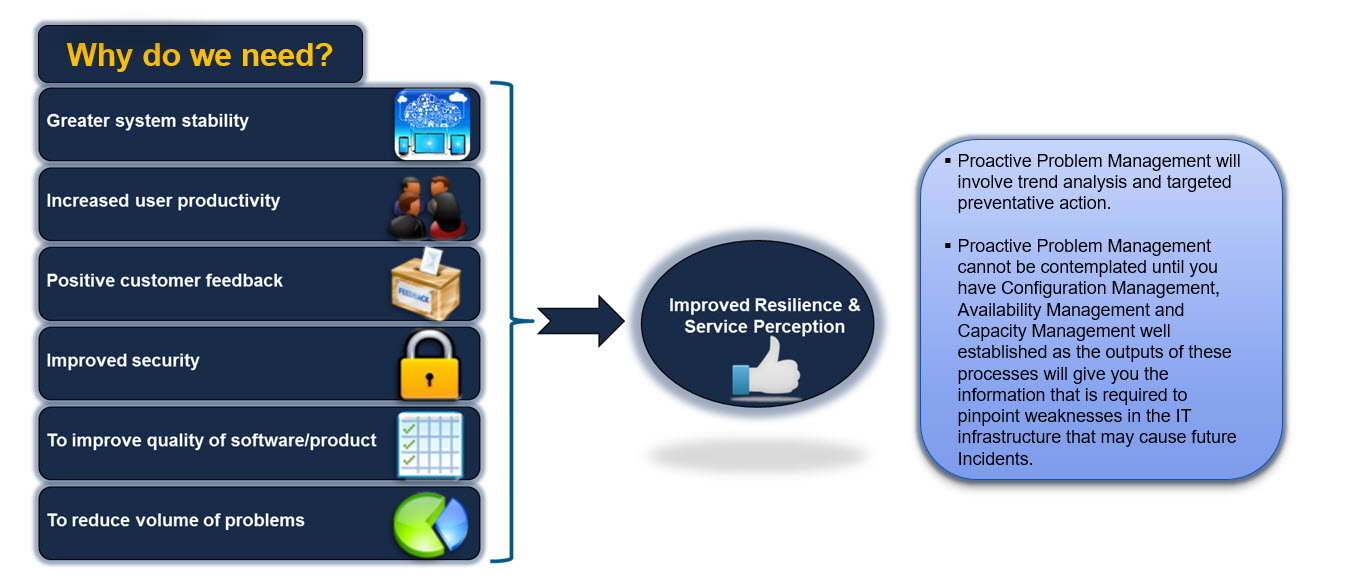Web Application ADFS integration error: Invalid Cryptographic Algorithm
Introduction
In this post I will be talking about invalid cryptographic algorithm exception in web application. We have a multi-tenant single sign on asp.net application which connected with different identity provider to enable single sign on experience.
Background
Single sign-on multi-application scenario has been a soughed feature lately to make the user experience seamless across applications. In this case web application (service provider) was integrating with the ADFS 2.0 client hosted on Windows server 2012 R2 to implement single sign on experience for the end user on their network.… [Keep reading] “Web Application ADFS integration error: Invalid Cryptographic Algorithm”