AWS DeepRacer – How to login to the Ubuntu Computer Onboard
If you would like to know more about what the AWS DeepRacer is, please refer to my previous post: AWS DeepRacer – Overview
This post assumes you have followed the AWS DeepRacer Getting Started Guide which gets you to the point of being able to manually drive the car.
So to go deep into your understanding of the AWS DeepRacer and to troubleshoot deep technical issues, it may become necessary to log into the Ubuntu Server on-board the AWS DeepRacer.… [Keep reading] “AWS DeepRacer – How to login to the Ubuntu Computer Onboard”


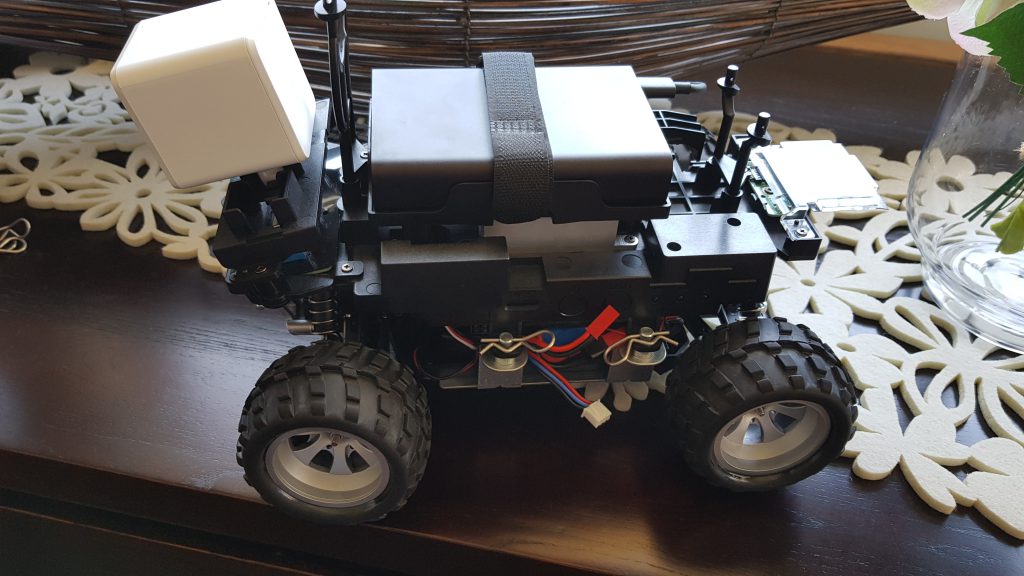

 I aim to help people develop their soft skills. They are typically harder to define and require more attention. Below are concepts I work on developing every day and hopefully you can take some away and start developing them for yourself.
I aim to help people develop their soft skills. They are typically harder to define and require more attention. Below are concepts I work on developing every day and hopefully you can take some away and start developing them for yourself.



