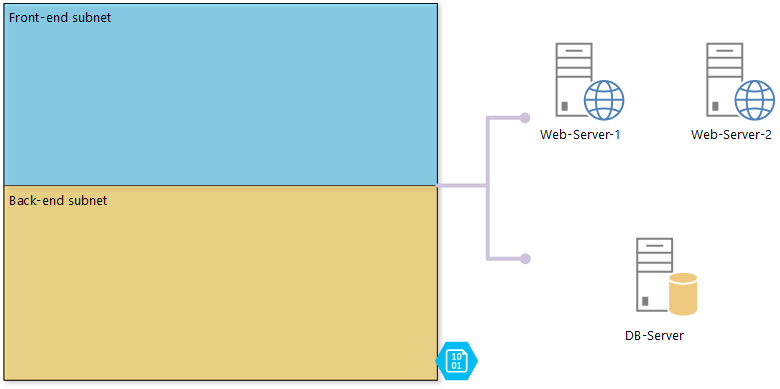tl;dr
- What is a reference architecture
- My definition of a reference architecture
- I stop using the word architecture after the first 3 paragraphs – word overkill
- What are some important topics to cover in said document
- Is it easy to write? NO
- Final words – don’t jump into Azure without a reference architecture
I’m not going to lie to you. This is not a quick topic to write about. When it comes to Azure, you absolutely, 100% cannot dive straight in and consume services if you’re planning on doing that for pretty much any size organisation. The only way this could be averted is in a development environment, or a home lab. Period.
Without order nothing exists.
-someone awesome
This is where an Azure reference architecture comes in. Let’s define a reference architecture, or most commonly a reference architecture document (or series of documents);
Within IT: A reference architecture is a set of standards, best practices and guidelines for a given architecture that architects, consultants, administrators or managers refer to when making decisions on future implementations in that environment.
Since I think I’ve reached the word quota limit for “architect” or “architecture”, I will attempt to limit the use of those from this point forward. If necessary, I’ll refer to either of those as just the “a-word“.
Read More