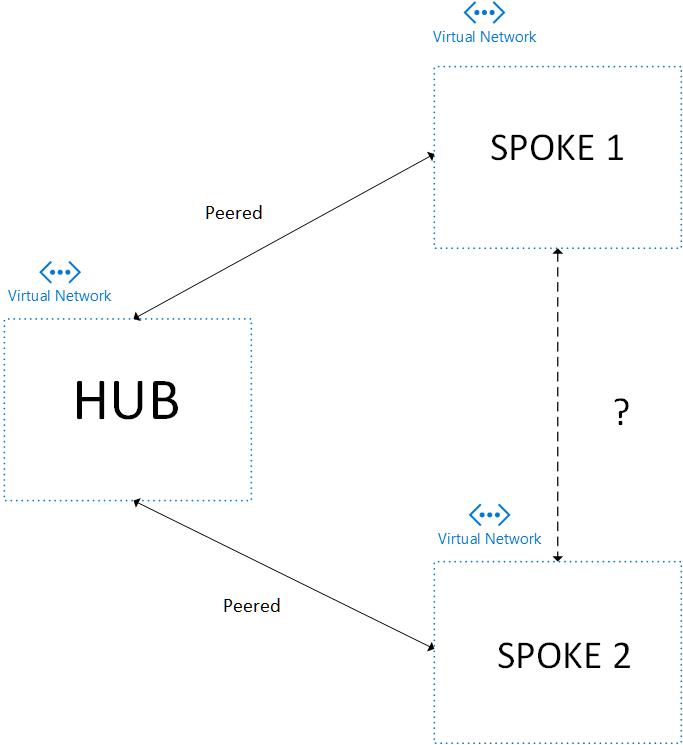Automating Azure Instrumentation and Monitoring – Part 2: Application Insights
Application Insights is a component of Azure Monitor for application-level instrumentation. It collects telemetry from your application infrastructure like web servers, App Services, and Azure Functions apps, and from your application code. In this post we’ll discuss how Application Insights can be automated in several key ways: first, by setting up an Application Insights instance in an ARM template; second, by connecting it to various types of Azure application components through automation scripts including Azure Functions, App Services, and API Management; and third, by configuring its smart detection features to emit automatic alerts in a configurable way.… [Keep reading] “Automating Azure Instrumentation and Monitoring – Part 2: Application Insights”