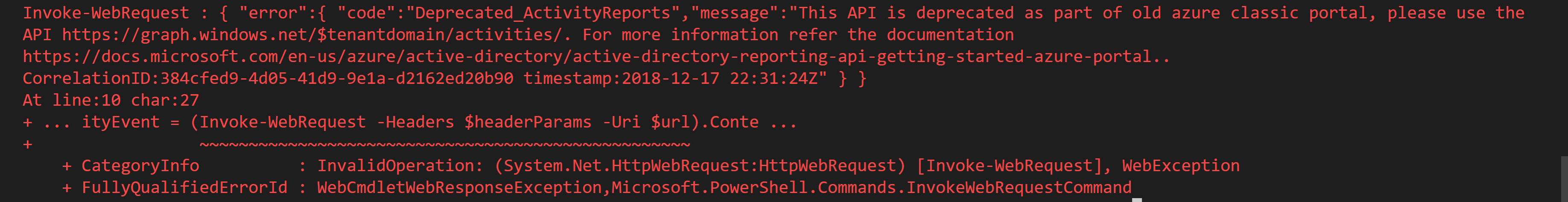Searching and Returning SailPoint IdentityNow Entitlements using the API and PowerShell
Update: Oct 2019. Entitlements can be easily searched using the SailPoint IdentityNow PowerShell Module.
Entitlements on IdentityNow Sources can be leveraged for many purposes within IdentityNow. Recently I’ve been looking to automate some Access Profiles that will in-turn have entitlements associated with them.
This post details how to query for Entitlements in IdentityNow using the v3 API and PowerShell.
Prerequisites
You will need to Authenticate to the IdentityNow API. The v3 authentication method is required.… [Keep reading] “Searching and Returning SailPoint IdentityNow Entitlements using the API and PowerShell”