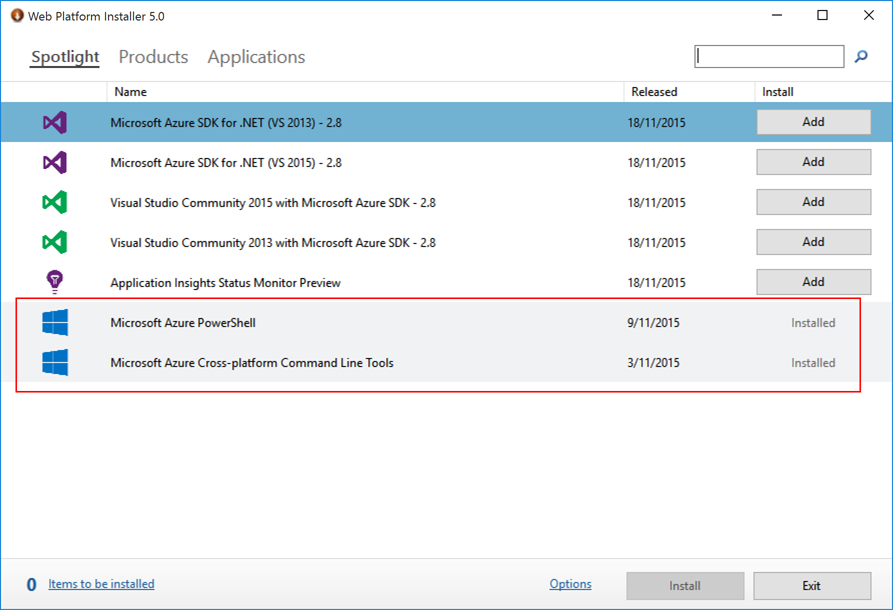Provision Users for Exchange with FIM/MIM 2016 using the Granfeldt PowerShell MA, avoiding the AD MA (no-start-ma) error
Forefront / Microsoft Identity Manager provides Exchange Mailbox provisioning out of the box on the Active Directory Management Agent. I’ve used it in many many implementations over the years. However, in my first MIM 2016 implementation in late 2015 I ran into issues with something I’d done successfully many times before.
I was getting “no-start-ma” on the AD MA on export to AD. The point at which the MA sets up its connection to the Exchange environment.… [Keep reading] “Provision Users for Exchange with FIM/MIM 2016 using the Granfeldt PowerShell MA, avoiding the AD MA (no-start-ma) error”