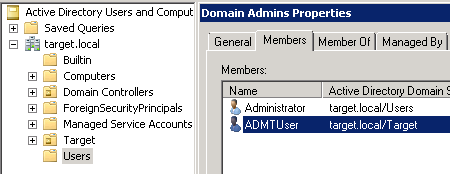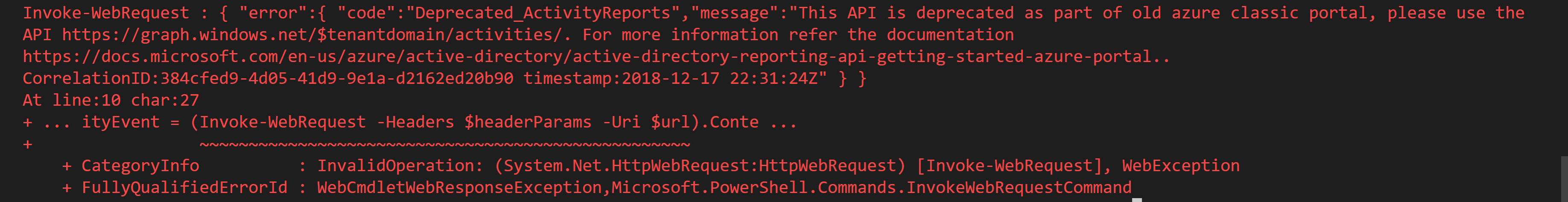Active Directory User Migration in Hybrid Exchange Environment Using ADMT – Part4
Active Directory Groups
Now that we have got our both the AD environments ready to start the migration and installed all the required tools, let’s start moving the objects over. To ensure that we have the proper security structure in place before users are migrated to target domain, we’ll be dealing with Active Directory groups before migrating any of the user objects.
So, what is an AD group? How is the security structure controlled by these groups?… [Keep reading] “Active Directory User Migration in Hybrid Exchange Environment Using ADMT – Part4”