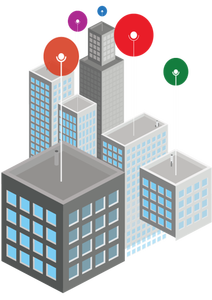Creating Organizational Units, and Groups in AD with GUID
A recent client of Kloud, wanted to have the chance to create new organizational units, and groups, automatically, with a unique ID (GUID) for each organizational unit. The groups created needed to share the GUID of the OU.
In this blog, I will demonstrate how you could achieve the aforementioned, through a simple PowerShell script, naturally.
Before you start however, you may have to run PowerShell (run as Administrator), and execute the following cmdlet:
Set-ExecutionPolicy RemoteSigned
This is to allow PowerShell scripts to run on the computer.… [Keep reading] “Creating Organizational Units, and Groups in AD with GUID”