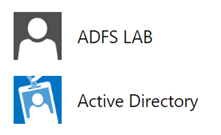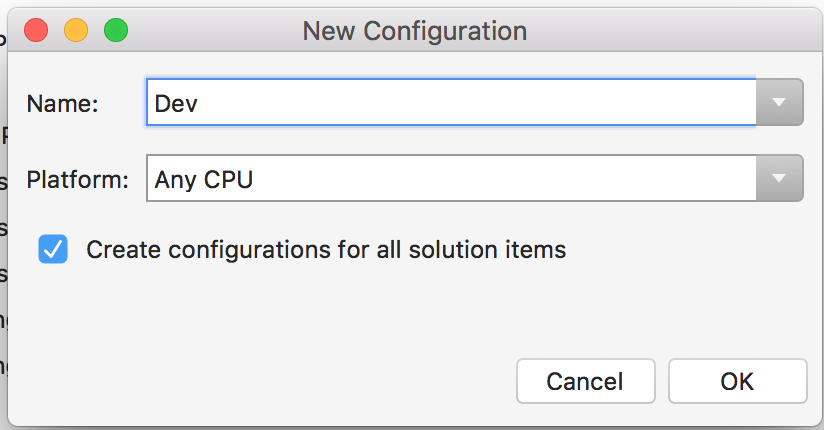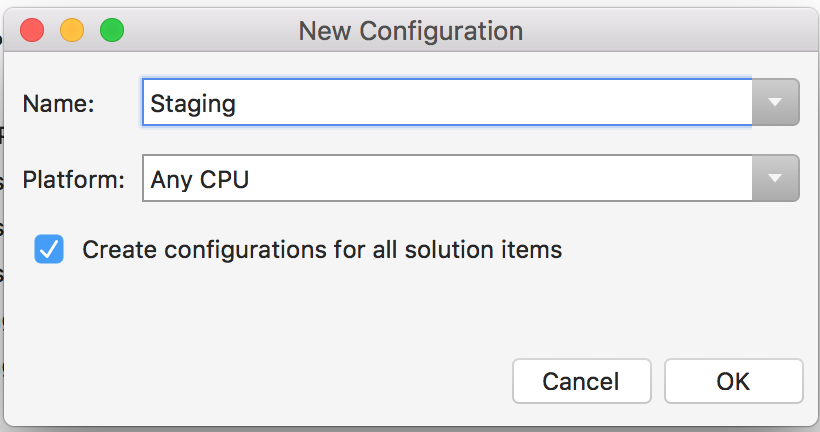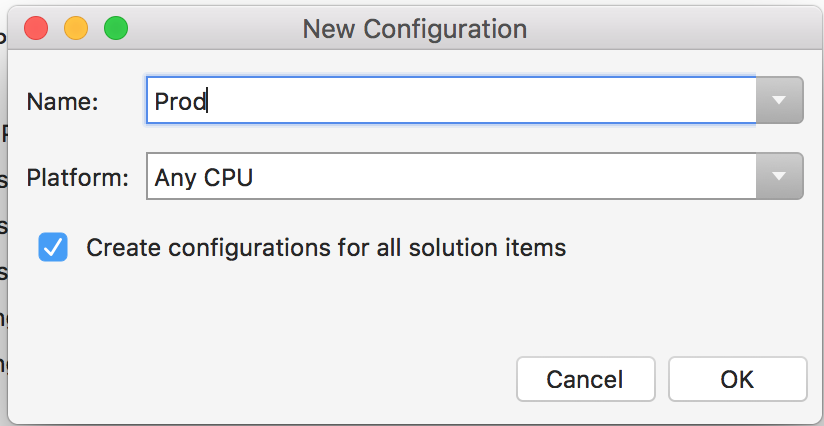Adding Paging capability into HTML table using AngularJS
Background
This is in continuation with my previous post in which we made HTML table sortable if you haven’t read it yet, give it a read first at URL. Next obvious request from end users is to introduce pagination in it.
Solution
We will be coming up with the following table in which data can be sorted and paged at the same time, this will have all of its data retrieved on the client side for paging and sorting.… [Keep reading] “Adding Paging capability into HTML table using AngularJS”