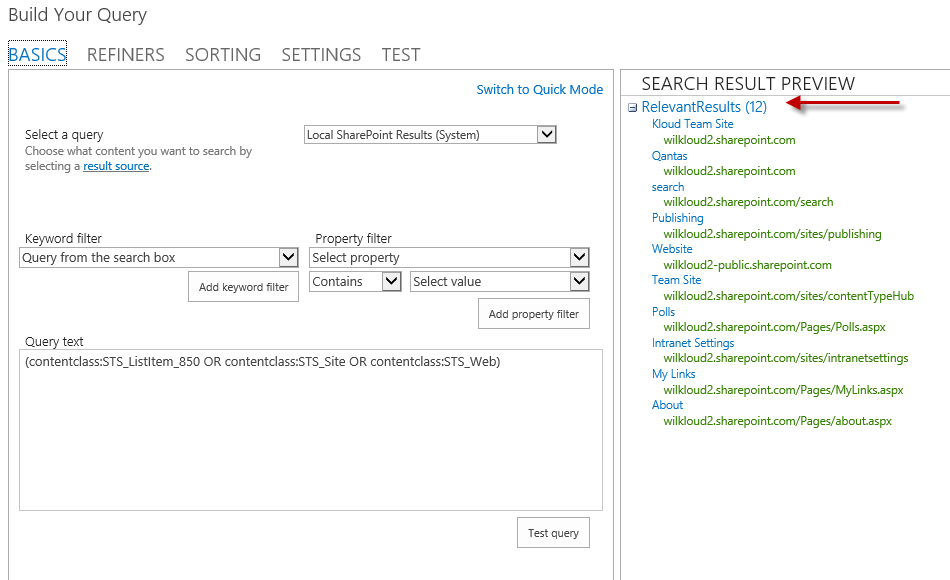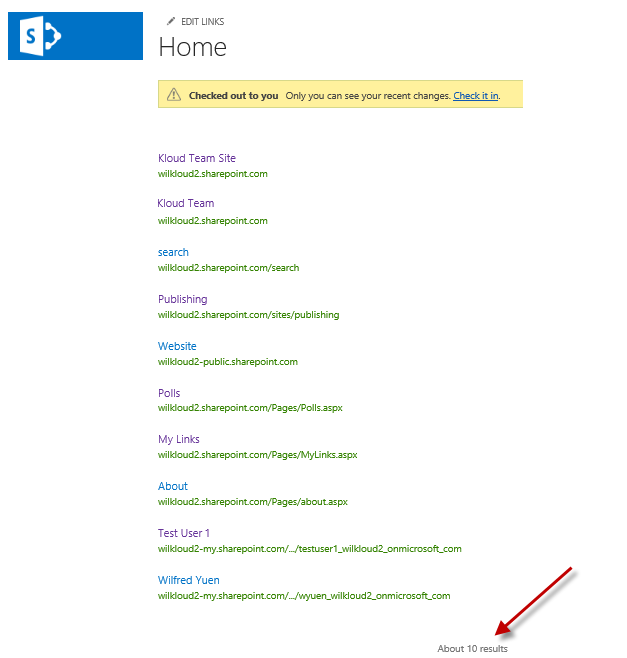SharePoint Online – InfoPath Attachment Size Limit
In an on premise environment, there are guidelines around working with attachments in InfoPath and farm admin would be able to change the attachment size limit in the machine.config / web.config. However, the idea is to keep minimal attachments within the form, and make sure the InfoPath file size as a whole is within the file size limit as configured in your farm.
In SharePoint Online, there is a hard limit on the total attachment size to the InfoPath forms you create and store in Forms Library:
http://community.office365.com/en-us/forums/154/p/79149/305640.aspx… [Keep reading] “SharePoint Online – InfoPath Attachment Size Limit”