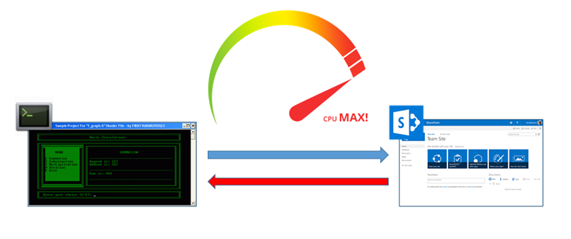Enable external site content using client side object model on SharePoint sites in tenant.
Background
Adding content to SharePoint’s Online Modern sites is easily done using SharePoint’s built in “Embed” web part. The Webpart does have a few limitations though. Firstly, the default behaviour for displaying external content is only limited to sites that have been added to the “Secure Sites” list. And, although site administrators are able to control what external content is allowed on the site, all new external domains must be explicitly added by administrators to the Secure Sites List each time.… [Keep reading] “Enable external site content using client side object model on SharePoint sites in tenant.”