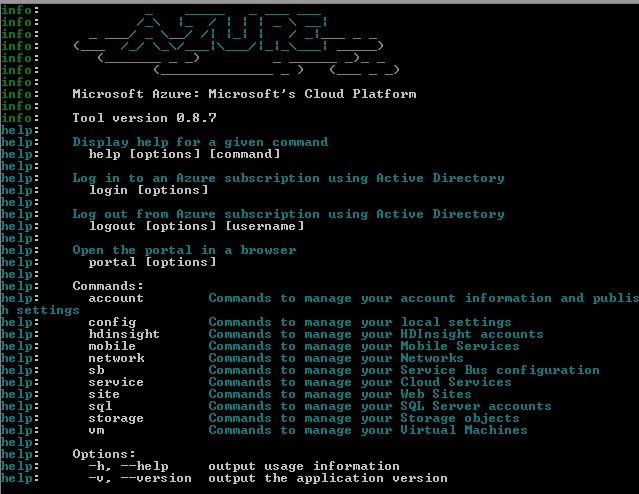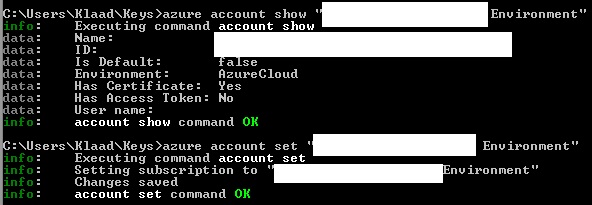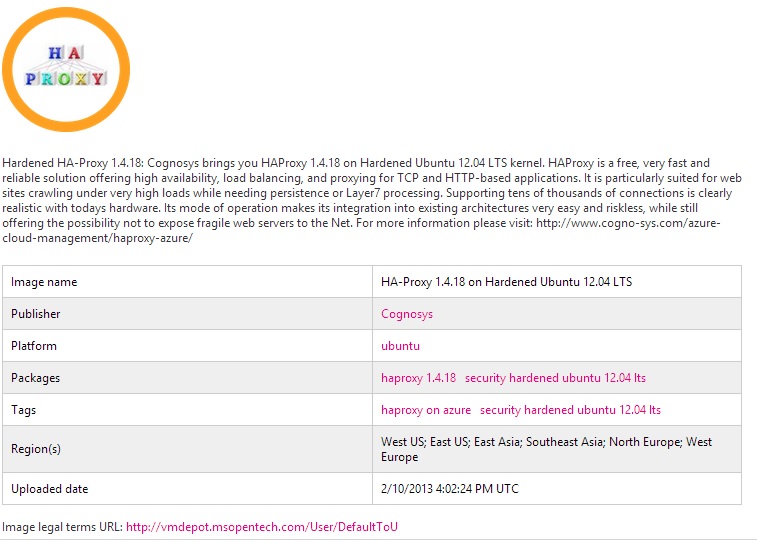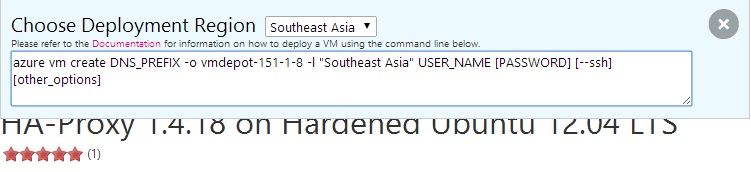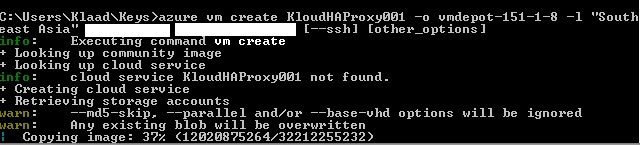In this post, we will discuss how to deploy various VM image developed by community from VM Depot (Microsoft Open Technologies).
Microsoft Azure Cross Platform Command Line (X-Plat CLI)
I blogged Microsoft Azure Cross Platform Command Line previously. This post will continue to explore Microsoft dedication on Open-Source technologies.
Firstly let’s prepare quickly our tools to run Azure X-Plat CLI:
1. I am using my Windows machine. I run my Azure Command Prompt or You can use node.js on Windows as Administrator
2. Install Azure Tools if You have not by leveraging NPM (Node Package Manager) to install Azure tools:
- npm install azure-cli –global
Let’s test it by typing command: Azure
Hooray! If You notice from my previous blog, Microsoft changed it from Windows Azure: Microsoft’s Cloud Platform to Microsoft Azure: Microsoft’s Cloud Platform. Next download your Azure account if You have not by executing:
- azure account download
Import the *.publishsettings file You downloaded using:
- azure account import
Delete the *.publishsettings file after importing it and always good habit to set the default subscription before running any script to avoid awkward deployment to wrong subscription:
- azure account set
Deploy VM using VM Depot Community Image
Next we go to VM Depot to look for Image we will deploy to our Azure subscription.
HA-Proxy 1.4.18 on Hardened Ubuntu 12.04 LTS image is available there! The best part of this image is the image has been tweaked and hardened. HA-Proxy will provide reliable layer 7 load balancing which is a nice option to have together with Azure ILB (Internal Load Balance)
Now how do we deploy this image ?
In this post we will try Deployment script method
Click deployment script icon on the page and we get the script to deploy this image:
Let’s modify the script by changing the DNS_PREFIX = our Service Name, USER_NAME to admin user name, PASSWORD with admin user name password (Strong complex 8 chars password required).
Run the script above:
Let’s jump to our good friend Mr. PowerShell and Run Get-AzureVM command to confirm:
And that’s it! We can SSH to our harden HAProxy Azure VM from VM Depot