
Introduction
A common theme with my posts on Microsoft Identity is the extensibility of it particularly with the Lithnet tools that Ryan has released.
One such tool that I’ve used but never written about is the Lithnet REST API for the Microsoft Identity Manger Service. For a small proof of concept I’m working on I was again using this REST API and I needed to update it as Ryan has recently added some new functionality. I realised I hadn’t set it up in a while and while Ryan’s documentation is very good it was written some time ago when IIS Manager looked a little different. So here is a couple of screenshots and a little extra info to get you started if you haven’t used it before to supplement Ryan’s documentation located here.
Configuring the Lithnet REST API for the Microsoft Identity Manager Service
You can download the Lithnet REST API for the FIM/MIM Service from here
If you are using the latest version of the Lithnet Rest API you will need to make sure you have .NET 4.6.1 installed. If you are running Windows Server 2012 R2 you can get it from here.
When configuring your WebSite make sure you choose .NET v4.5 Classic for the Application Pool.
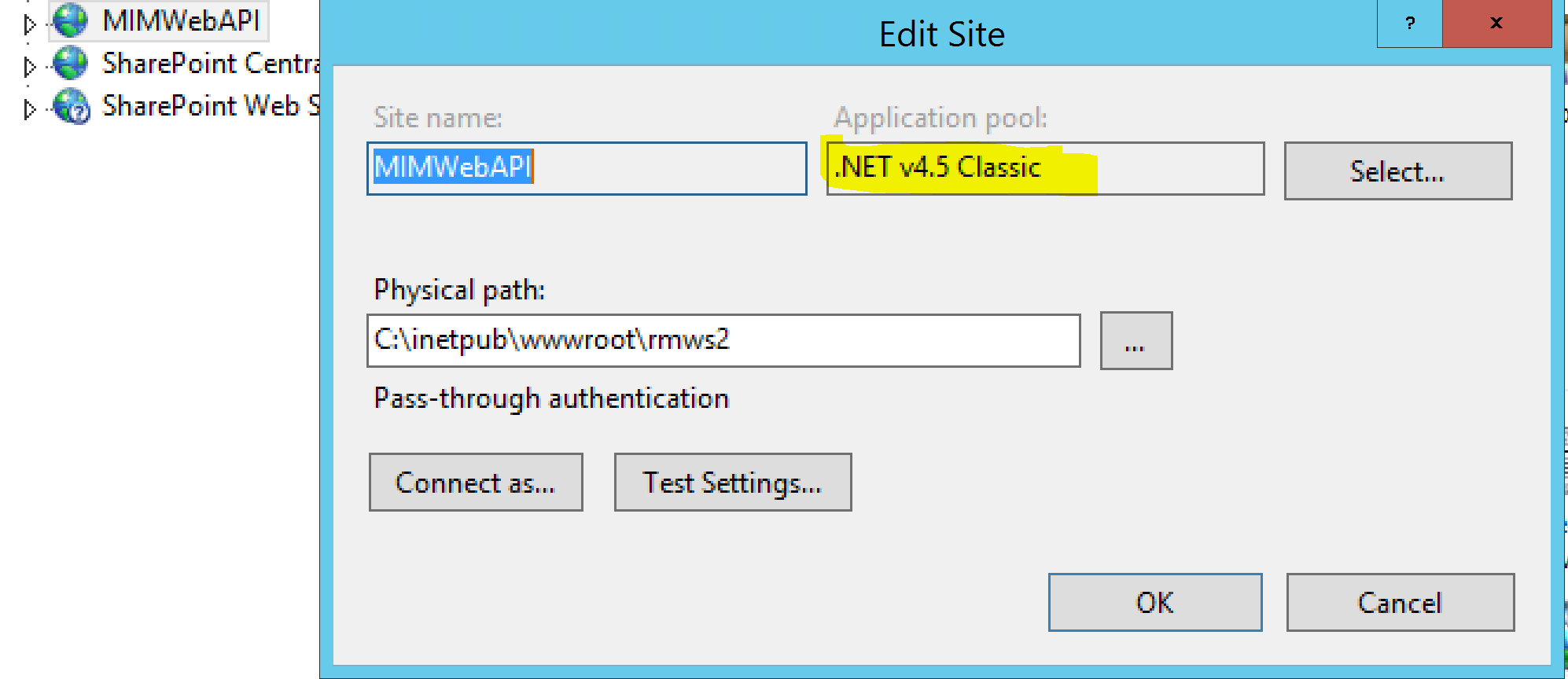
The web.config must match your MIM version. Currently the latest is 4.4.1749.0 as detailed here. That therefore looks like this.
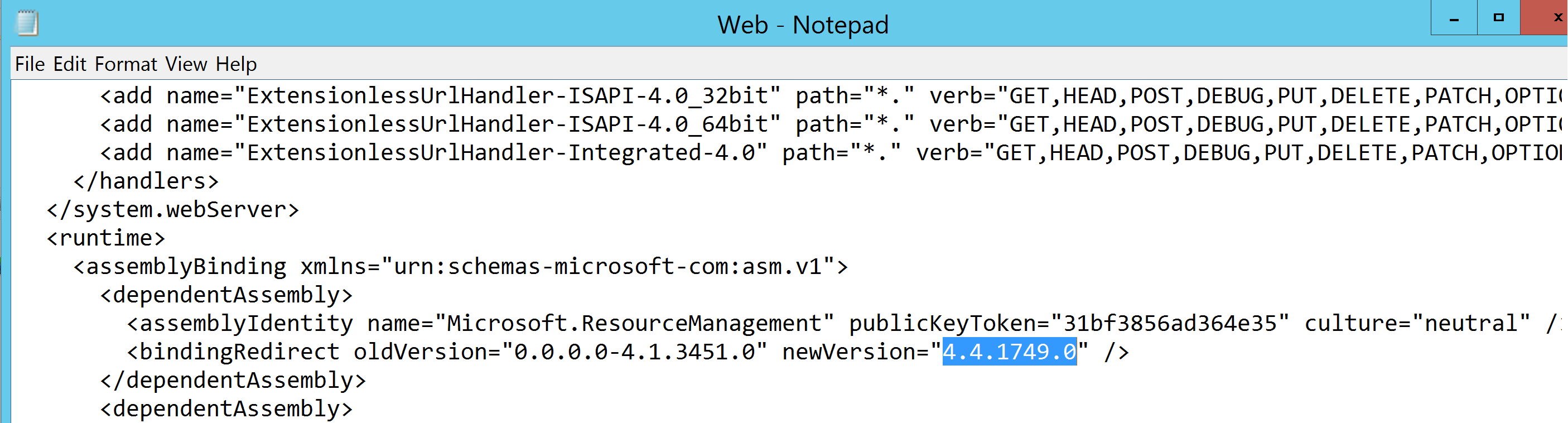
Finally you’ll need an SSL Certificate. For development environments a Self-Signed Certificate is fine. Personally I use this Cert Generator. Make sure you put the certificate in the cert store on the machine you will be testing access with. Here’s an example of my command line for generating a cert.
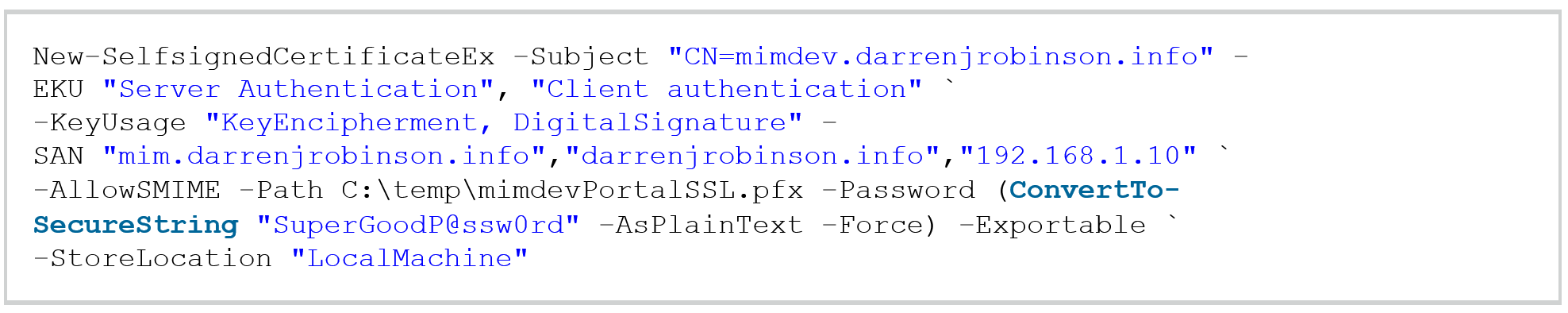
You could also use Lets Encrypt.
In your bindings in IIS have the Host Name match your certificate.
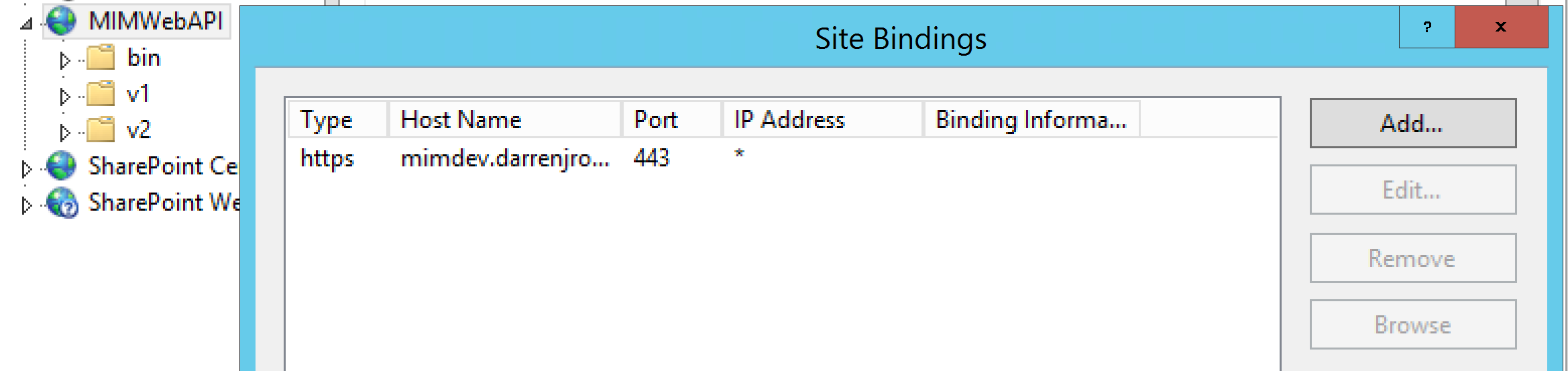
If you’ve done everything right you will be able to hit the v2 endpoint help. By default with Basic Auth enabled you’ll be prompted for a username and password.
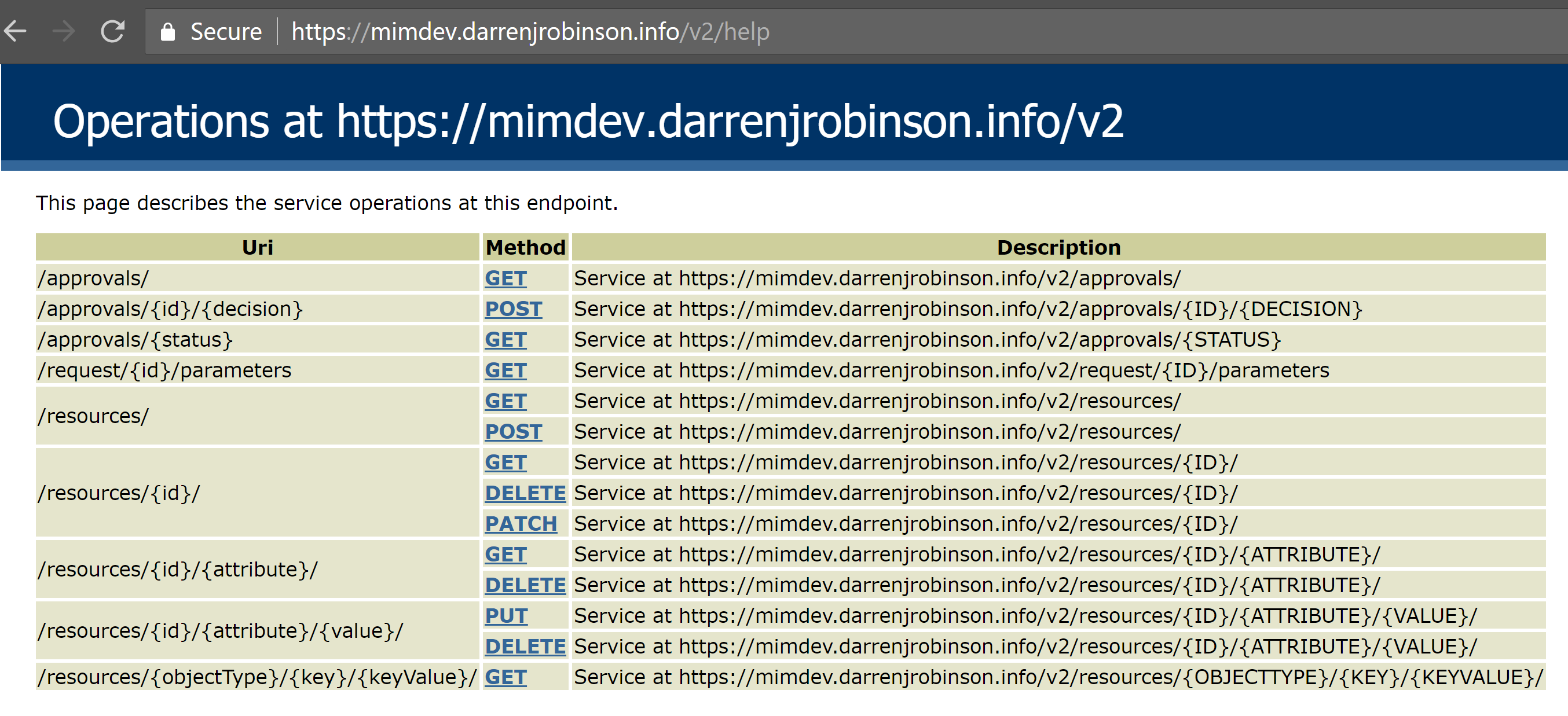
Using PowerShell to query MIM via the Lithnet Rest API
Here is an example script to query MIM via the Lithnet MIM Rest API. Update for your credentials (Lines 2 and 3), the URL of the server running the API Endpoint (Line 11) and what you are querying for (Line 14). My script takes into account Self Signed Certs in a Development environment.
Example output from a query is shown below.
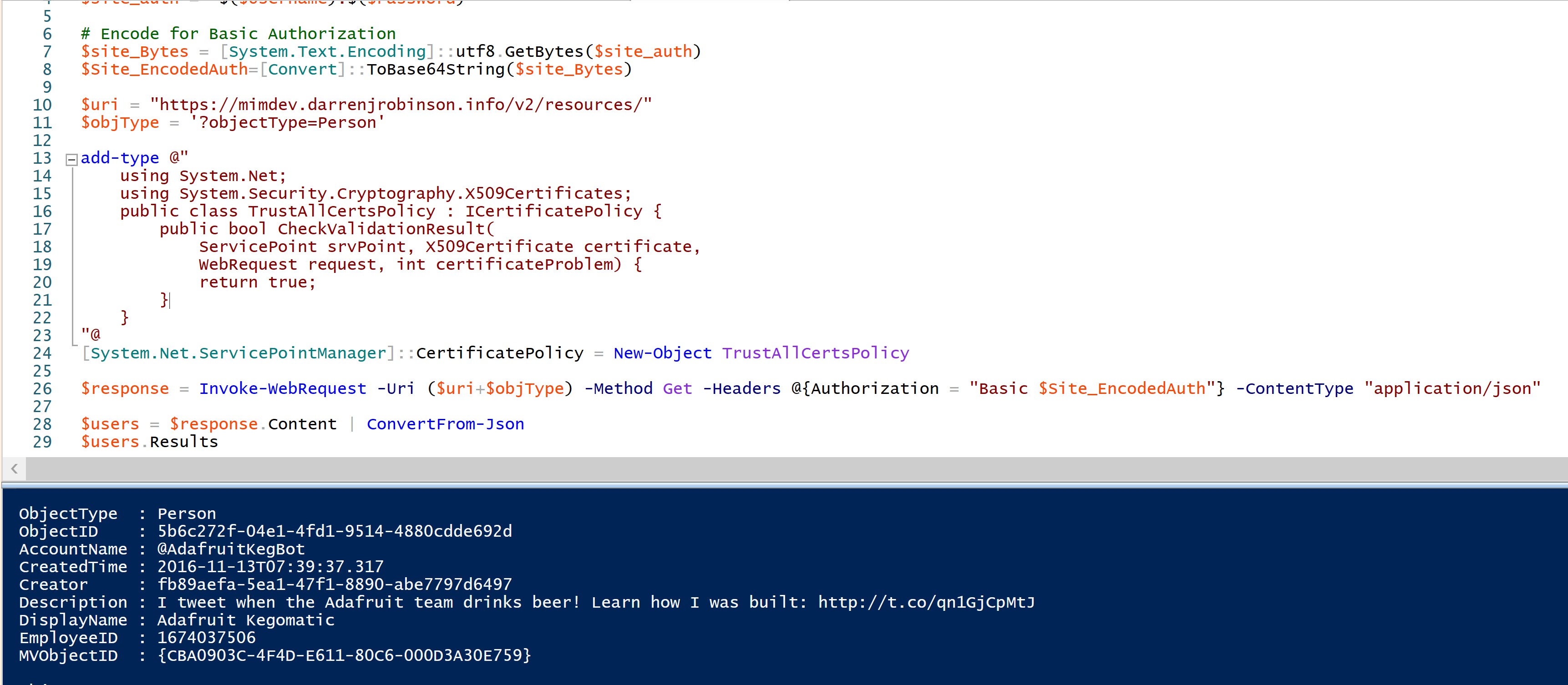
Summary
Hopefully that helps you quickly get started with the Lithnet REST API for the FIM/MIM Service. I showed an example using PowerShell directly, but using an Azure Function is also a valid pattern. I’ve covered similar functionality in the past.
