Modern Libraries in Communication Sites have got some welcome facelift during the last few months (Apr 2018) and there have been many great changes. I am going to list of few of these updates here.
Note: Some of these updates might be limited to Targeted release (or First release) versions only. In case these changes are not available then they might be not in Standard release ( or GA release) yet.
1. Full page view of SharePoint libraries
The SharePoint libraries now have a full page view, which provides it to use the full home page layout of Communication sites. It looks great 🙂
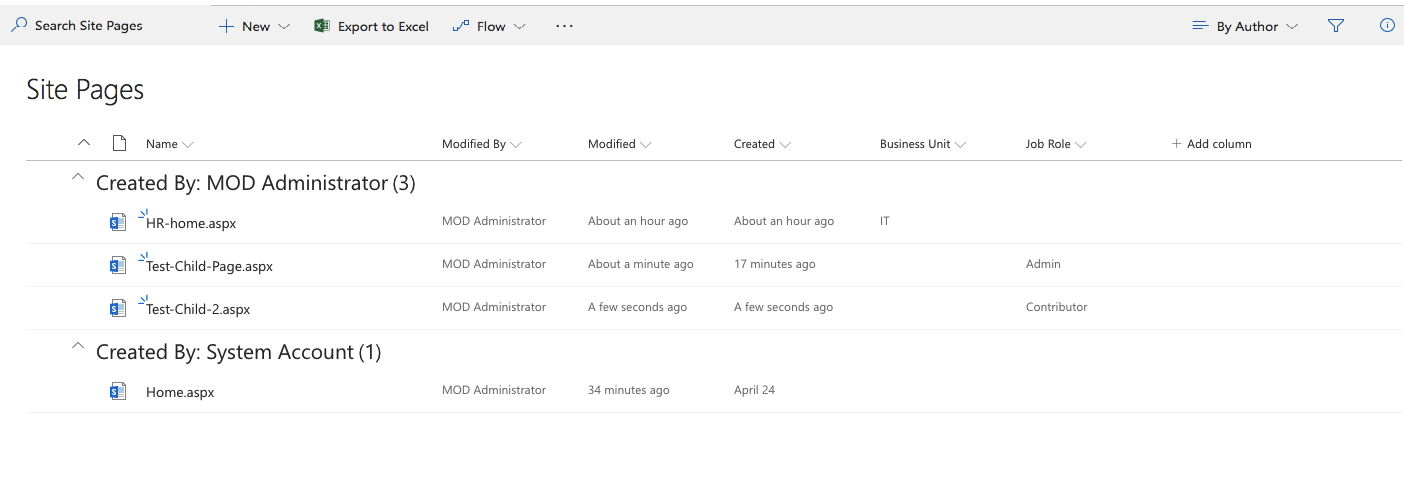
2. Custom Metadata support for Site Pages.
Now it is possible for newly created Communication sites (after Mar 2018) to have custom metadata updates with Site Pages content type.
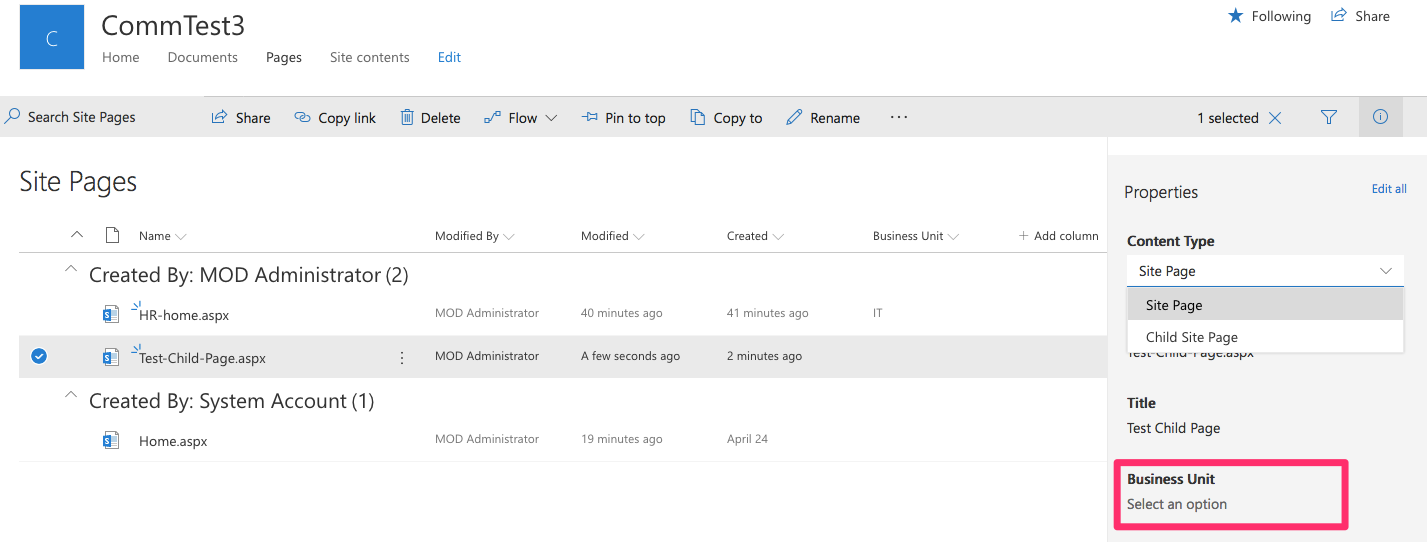
Few catches in this scenario are:
1. It is still not possible to create a page by selecting a Child Site Page content type unless the child content type is set to default. When a page is created, it is set to default content type of the Site Pages library
2. Any communication sites, created prior to March 2018 mayn’t get this update. For associating metadata to site pages prior to Mar 2018, please check this blog for a custom approach to associate custom metadata to Site Pages. This will require custom code build for the same.
3. Support for more columns types through Modern UI Panel
Now we can create columns of additional metadata types such as Date, Choice and Picture with Modern Libraries, so don’t have to go to classic experience which is great from a UX and usability prespective.
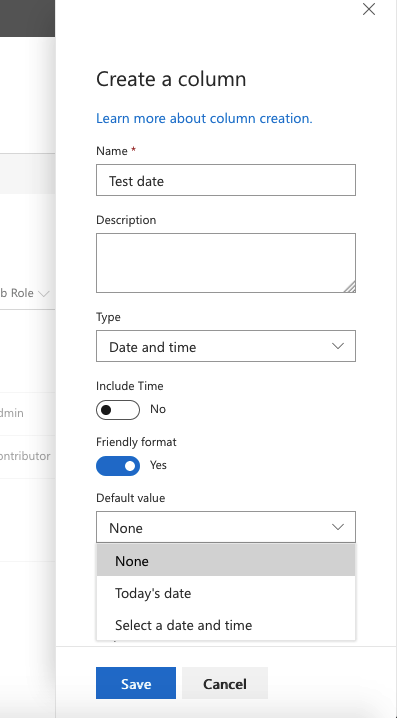
4. New command bar on Modern Libs
The Library command bar now provides a seemless experience of search and command items at the same level. Though small this is a great change because it would drive user to search content prior to creating new one.
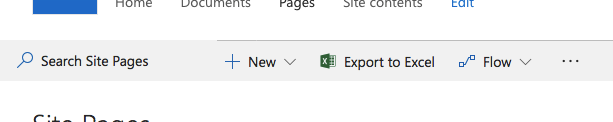
Conclusion
The above are some great updates for SharePoint modern libraries.
