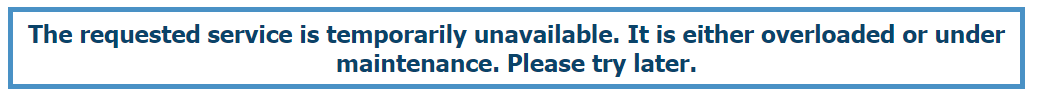Connect SharePoint Online and SQL Server On-Premises with BCS/SharePoint Apps using Hybrid Connection and WCF Services
SharePoint Online cannot directly connect to on-premises data sources such as SQL Server. A recommended approach is to use Hybrid with SharePoint 2013/2016 but adds an overhead of infrastructure and maintenance costs. Hence to overcome it, I am going to describe in this blog how to use the Azure PaaS workloads and connect to on-premises data sources using BCS.
Using Azure Hybrid Connection (refer this post) and BCS with Azure Web App hosting WCF endpoint, we can now expose on-premises SQL data to SharePoint Online and Cloud by external content types (ECTs) or SharePoint Hosted Apps.… [Keep reading] “Connect SharePoint Online and SQL Server On-Premises with BCS/SharePoint Apps using Hybrid Connection and WCF Services”