
Introduction
In the Microsoft / Forefront Identity Manager Synchronization Service Manager under Tools we have a Statistics Report. This gives a break down of each of the Management Agents and the Connectors on each MA.
I had a recent requirement to expose this information for a customer but I didn’t want them to have to connect to the Synchronization Server (and be given the permissions to allow them to). So I looked into another way of providing a subset of this information in the MIM Portal itself. This post details that solution.
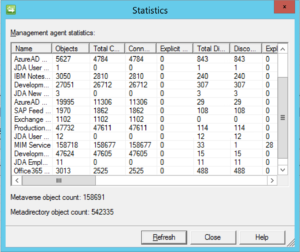
MIM / FIM Synchronization Server Management Agent & Metaverse Statistics
Overview
I approached this in a similar way I did for the User Object Report I recently developed. The approach is;
- Azure PowerShell Function App that uses Remote PowerShell to connect to the MIM Sync Server and leverage the Lithnet MIIS Automation PowerShell Module to enumerate all Management Agents and build a report on the information required in the report
- A NodeJS WebApp calls the Azure PowerShell Function App onload to generate the report and display it
- The NodeJS WebApp is embedded in the MIM Portal as a new Nav Bar Resource and Page
The graphic below details the basic logical integration.
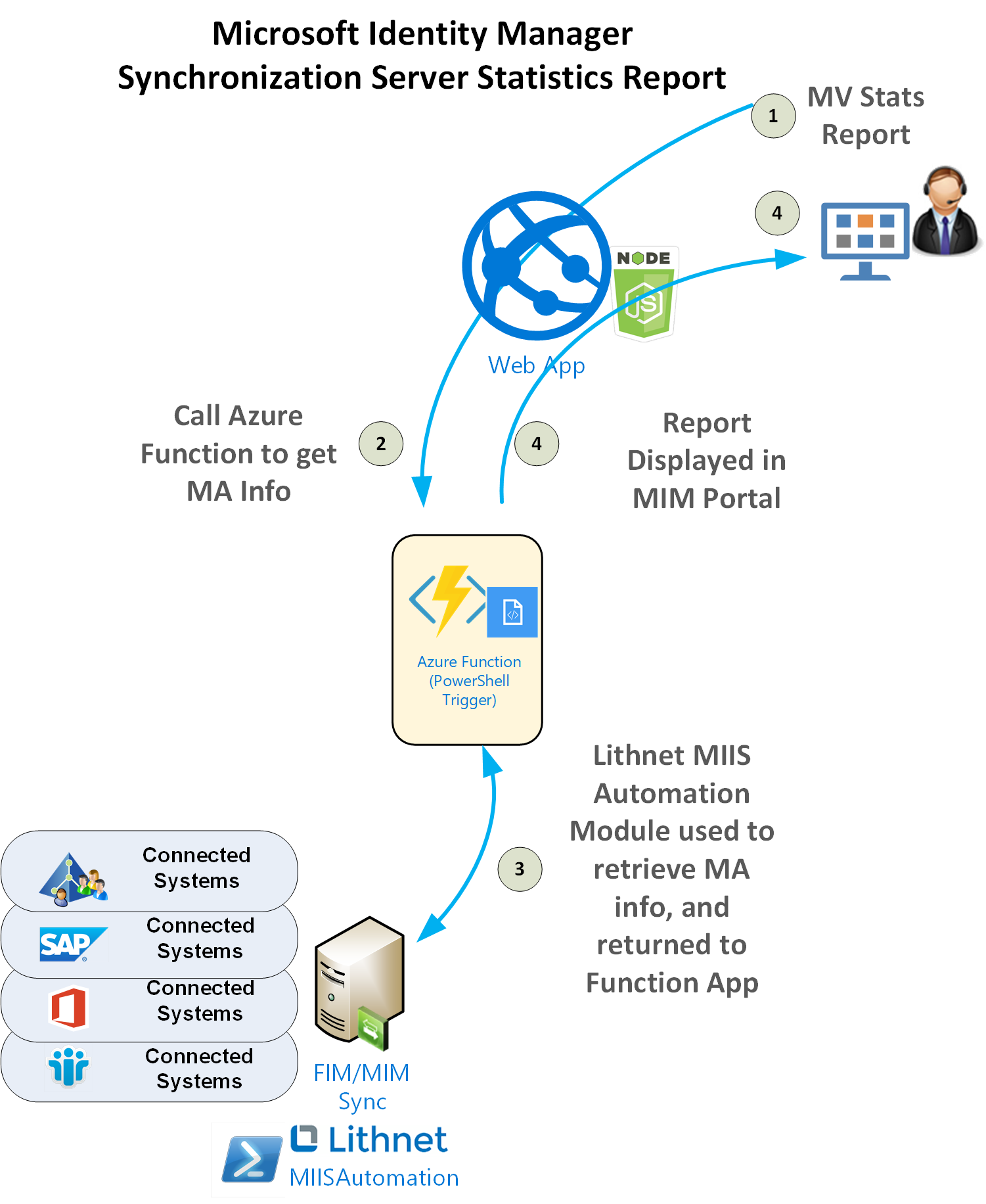
Prerequisites
The prerequisites to perform this I’ve covered in other posts. In concept as described above it is similar to the User Object report, that has the same prerequisites and I did a pretty good job on detailing those here. To implement this then that post is the required reading to get you ready.
Azure PowerShell Function App
Below is the raw script from my Function App that connects to the MIM Sync Server and retrieves the Management Agent Statistics for the report.
NodeJS Web App
The NodeJS Web App is the app that gets embedded in the MIM Portal that calls the Azure Function to retreive the data and then display it. To get started you’ll want to start with a based NodeJS WebApp. This post will get you started. Implementing a NodeJS WebApp using Visual Studio Code
The only extension I’m using on top of what is listed there is JQuery. So once you have NodeJS up and running in your VSCode Terminal type npm install jquery and then npm install.
I’ve kept it simple and contained all in a single HTML file using JQuery.
In you NodeJS project you will need to reference your report.html file. It should look like this (assuming you name your report report.html)
var express = require('express');
var router = express.Router();
/* GET - Report page */
router.get('/', function(req, res, next) {
res.sendFile('report.html', { root:'./public'});
});
module.exports = router;
The Embedded Report
This is what my report looks like embedded in the MIM Portal.
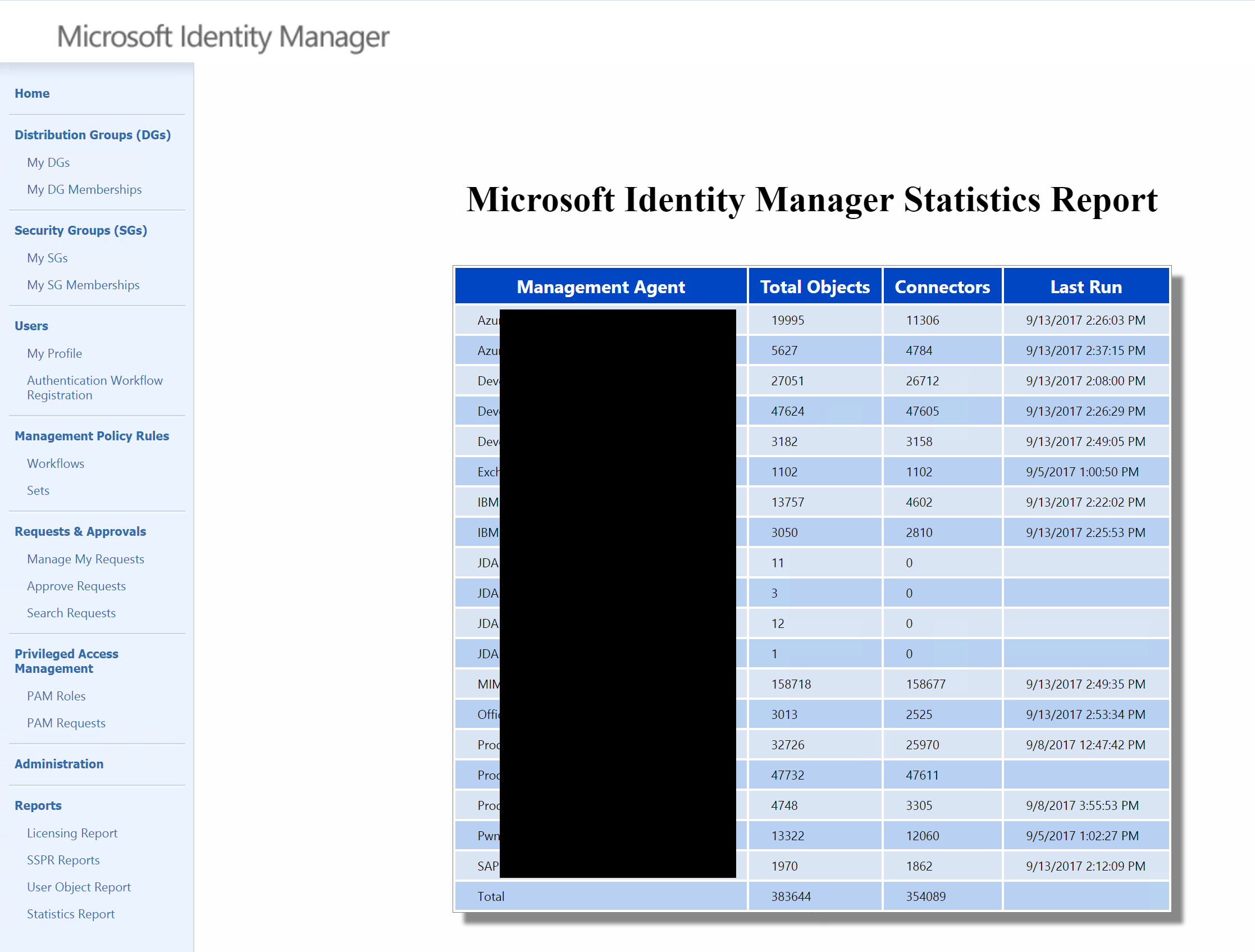
Microsoft Identity Manager Statistics Report
Summary
Integration of FIM / MIM with Azure Platform as a Service Services opens a world of functionality including the ability to expose information that was previously only obtainable by the FIM / MIM Administrator.
