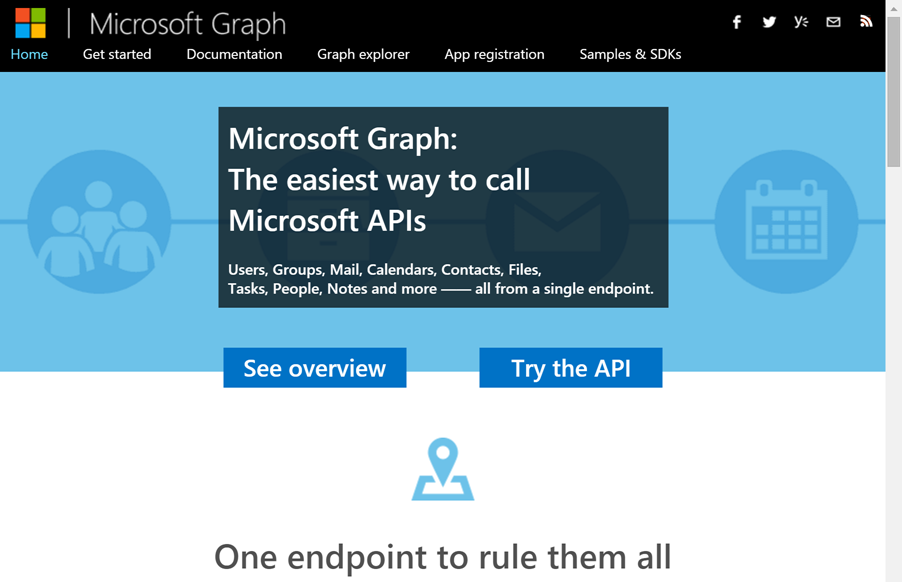Auto-redirect ADFS 4.0 home realm discovery based on client IP
As I mentioned in my previous post here that I will explain how to auto-redirect the home realm discovery page to an ADFS namespace (claims provider trust) based on client’s IP so here I am.
Let’s say you have many ADFS servers (claims providers trusts) linked to a central ADFS 4.0 server and you want to auto-redirect the user to a linked ADFS server login page based on user’s IP instead of letting the user to choose a respective ADFS server from the list on the home realm discovery page as explained in the below request flow diagram.… [Keep reading] “Auto-redirect ADFS 4.0 home realm discovery based on client IP”