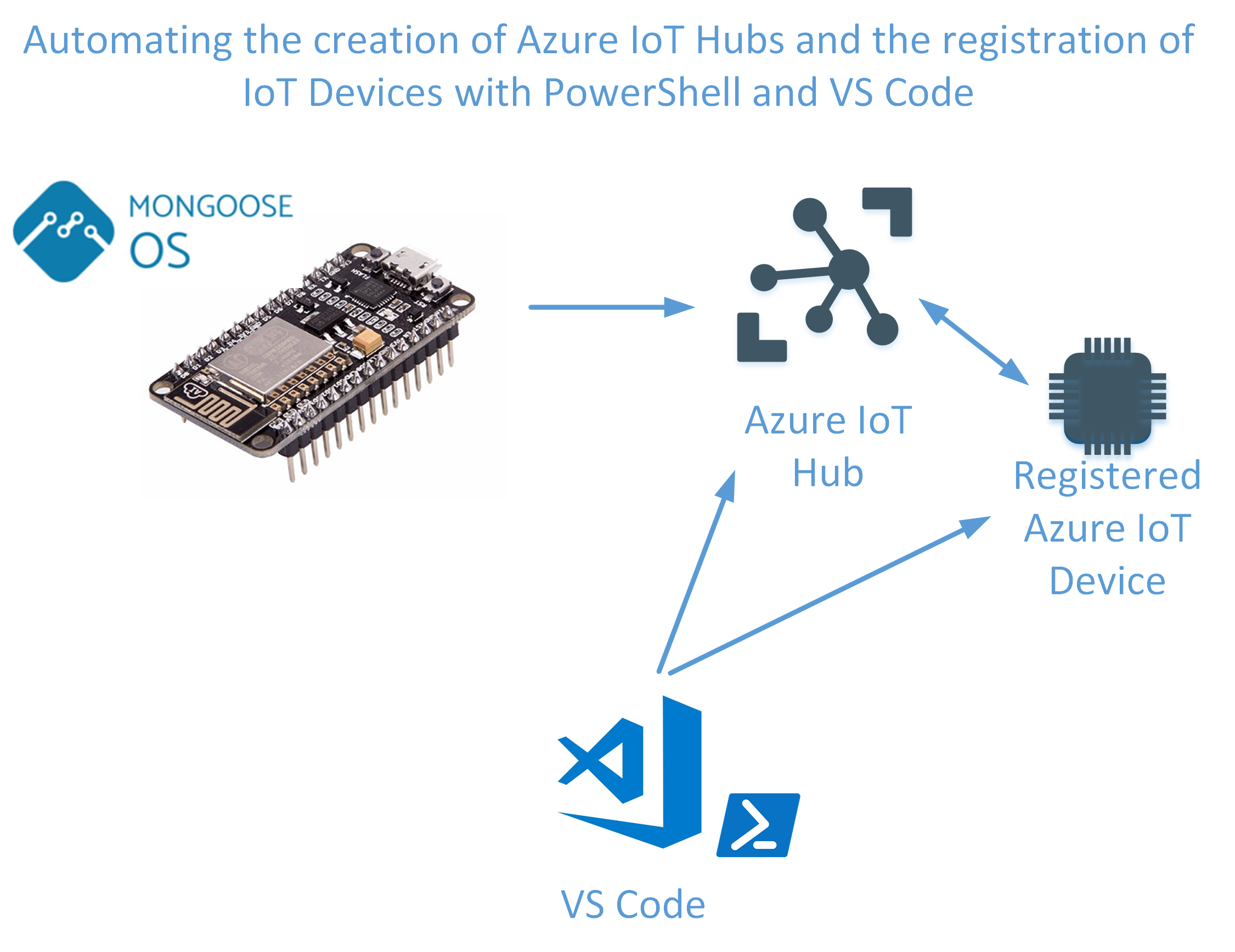Automating the submission of WordPress Blog Posts to your Microsoft MVP Community Activities Profile using PowerShell
Introduction
In November last year (2017) I was honored to be awarded Microsoft MVP Status for Enterprise Mobility – Identity and Access. MVP Status is awarded based on community activities and even once you’ve attained MVP Status you need to keep your community activity contributions updated on your profile.
Up until recently this was done by accessing the portal and updating your profile, however mid last year a MVP PowerShell Module (big thanks to Francois-Xavier Cat and Emin Atac) was released that allows for some automation.… [Keep reading] “Automating the submission of WordPress Blog Posts to your Microsoft MVP Community Activities Profile using PowerShell”