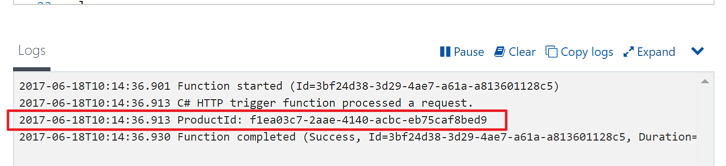Azure Application Gateway WAF tuning
The Azure Application Gateway has a Web Application Firewall (WAF) capability that can be enabled on the gateway. The WAF will use the OWASP ModSecurity Core Rule Set 3.0 by default and there is an option to use CRS 2.2.9.
CRS 3.0 offers reduced occurrences of false positives over 2.2.9 by default. However, there may still be times when you need to tune your WAF rule sets to avoid false positives in your site.
Blocked access to the site
The Azure WAF filters all incoming requests to the servers in the backend of the Application Gateway.… [Keep reading] “Azure Application Gateway WAF tuning”