Exchange Server 2016 install error: “Active Directory could not be contacted”
I recently worked on a project where I had to install Exchange Server 2016 on an Azure VM and received error “Active Directory could not be contacted”.
To resolve the issue, I had to complete the following steps;
- Remove the Azure VM public IP address
- Disable IPv6 on the NIC
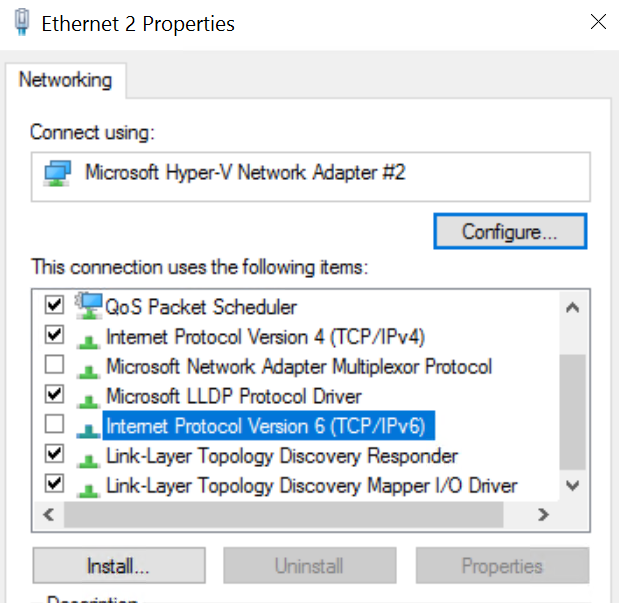
- Set the IPv4 DNS suffix to point to your domain. If a public address is being used it will be set to reddog.microsoft.com by default.
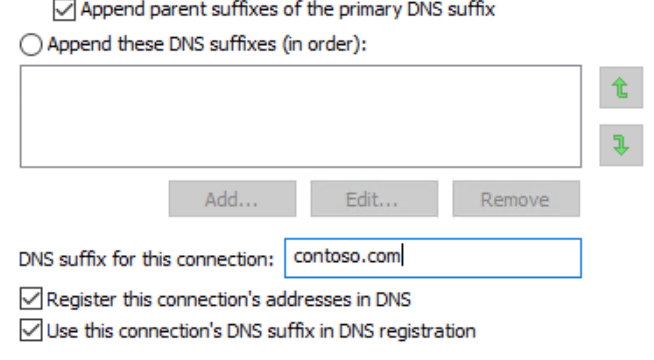
Once done the installation could proceed and Active Directory was contactable.
