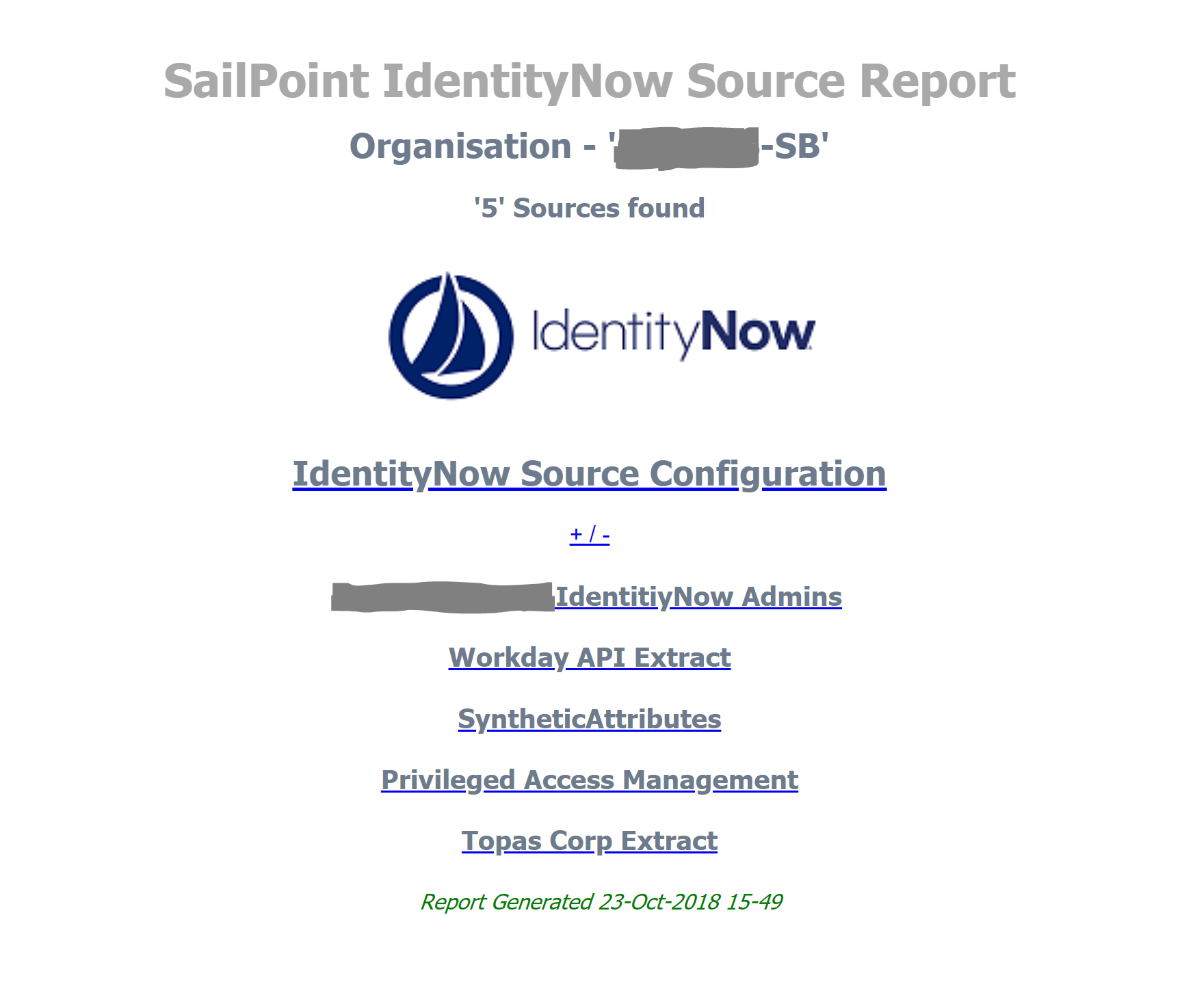SailPoint IdentityNow Roles Management Agent for Microsoft Identity Manager
This is the first post in a series where I will provide a number of base-level Management Agents for Microsoft Identity Manager to integrate with SailPoint IdentityNow. Whilst the two products have areas of competing/equivalent functionality there are other aspects where integration of the two compliment each other. Whilst that is not the purpose of this post, through the series of upcoming posts it will be relatively easy to extrapolate how the two products can happy co-exist and orchestrate each other for certain functions.… [Keep reading] “SailPoint IdentityNow Roles Management Agent for Microsoft Identity Manager”