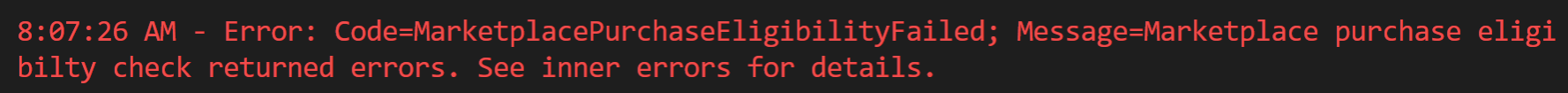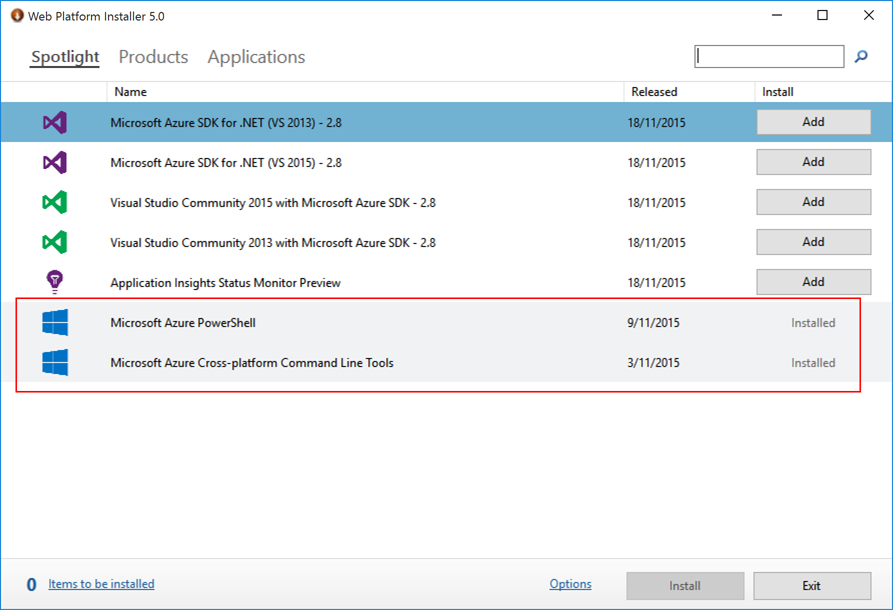Creating Azure Storage SAS Tokens with ARM Templates
Shared access signatures, sometimes also called SAS tokens, allow for delegating access to a designated part of an Azure resource with a defined set of permissions. They can be used to allow various types of access to your Azure services while keeping your access keys secret.
In a recent update to Azure Resource Manager, Microsoft has added the ability to create SAS tokens from ARM templates. While this is a general-purpose feature that will hopefully work across a multitude of Azure services, for now it only seems to work with Azure Storage (at least of the services I’ve checked).… [Keep reading] “Creating Azure Storage SAS Tokens with ARM Templates”