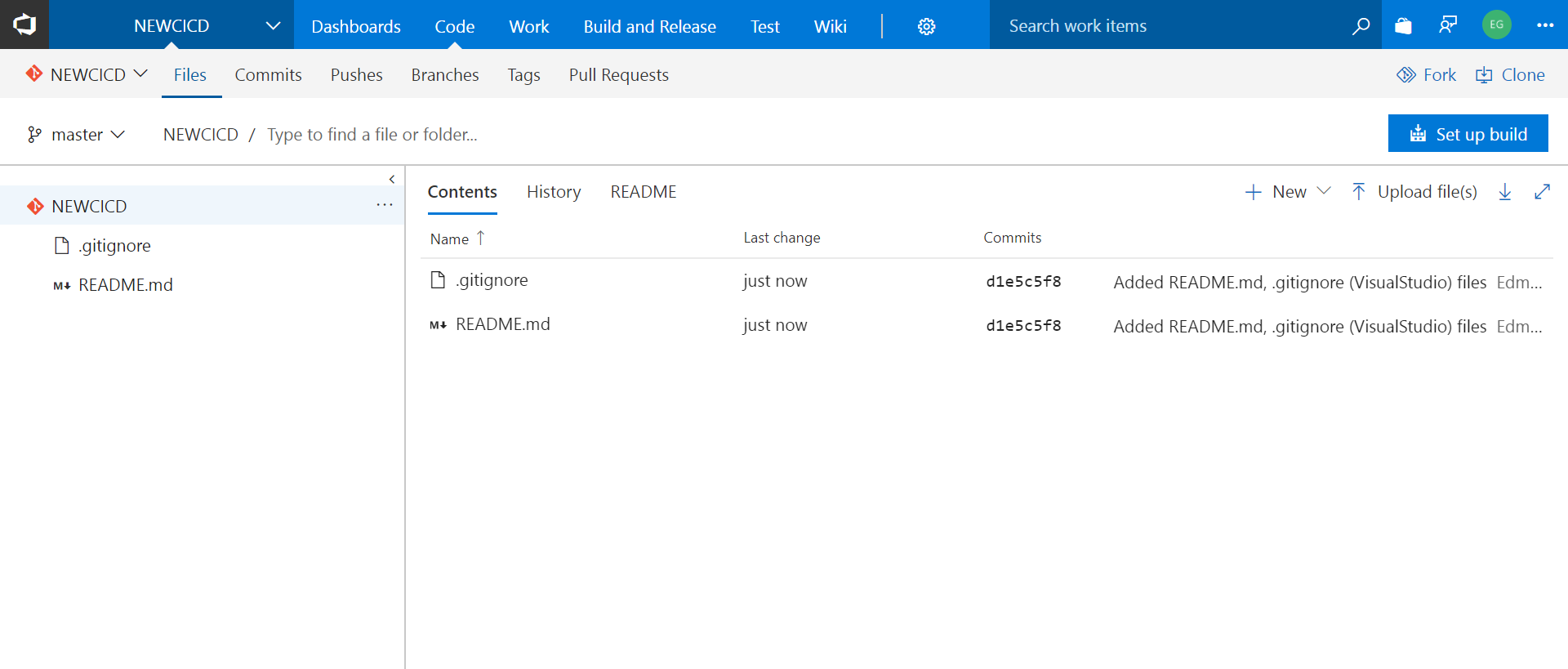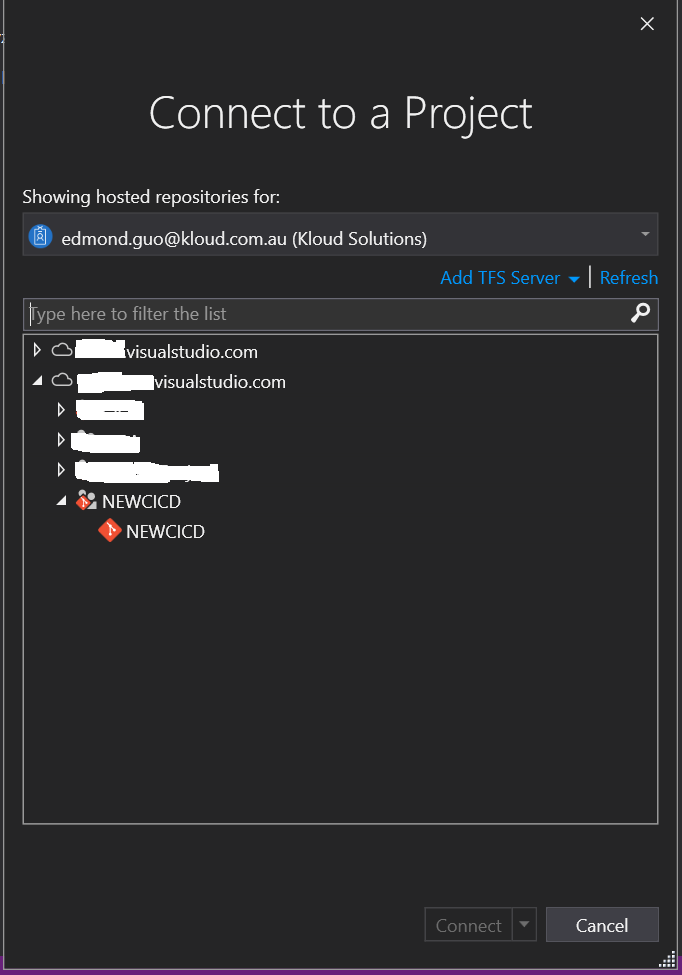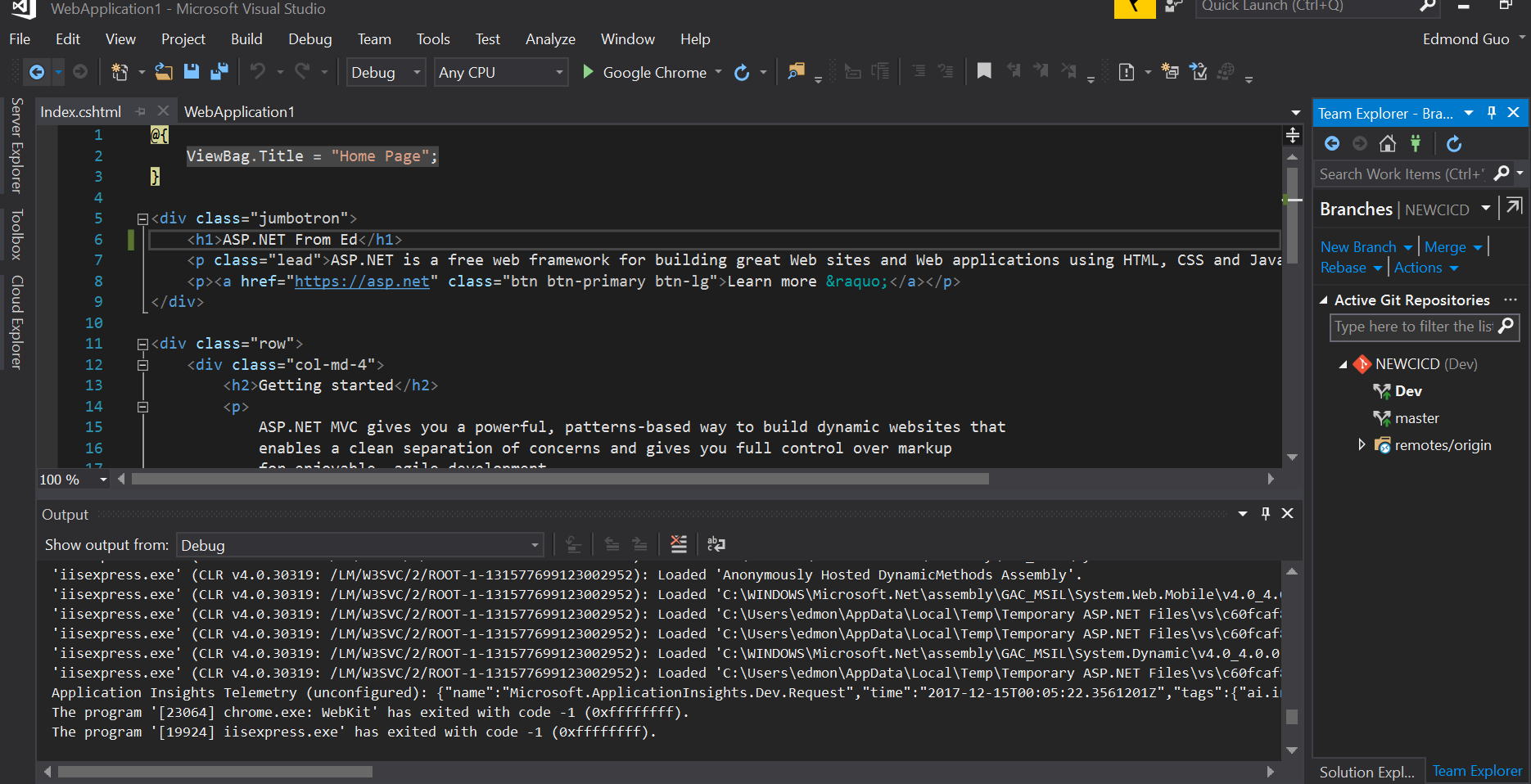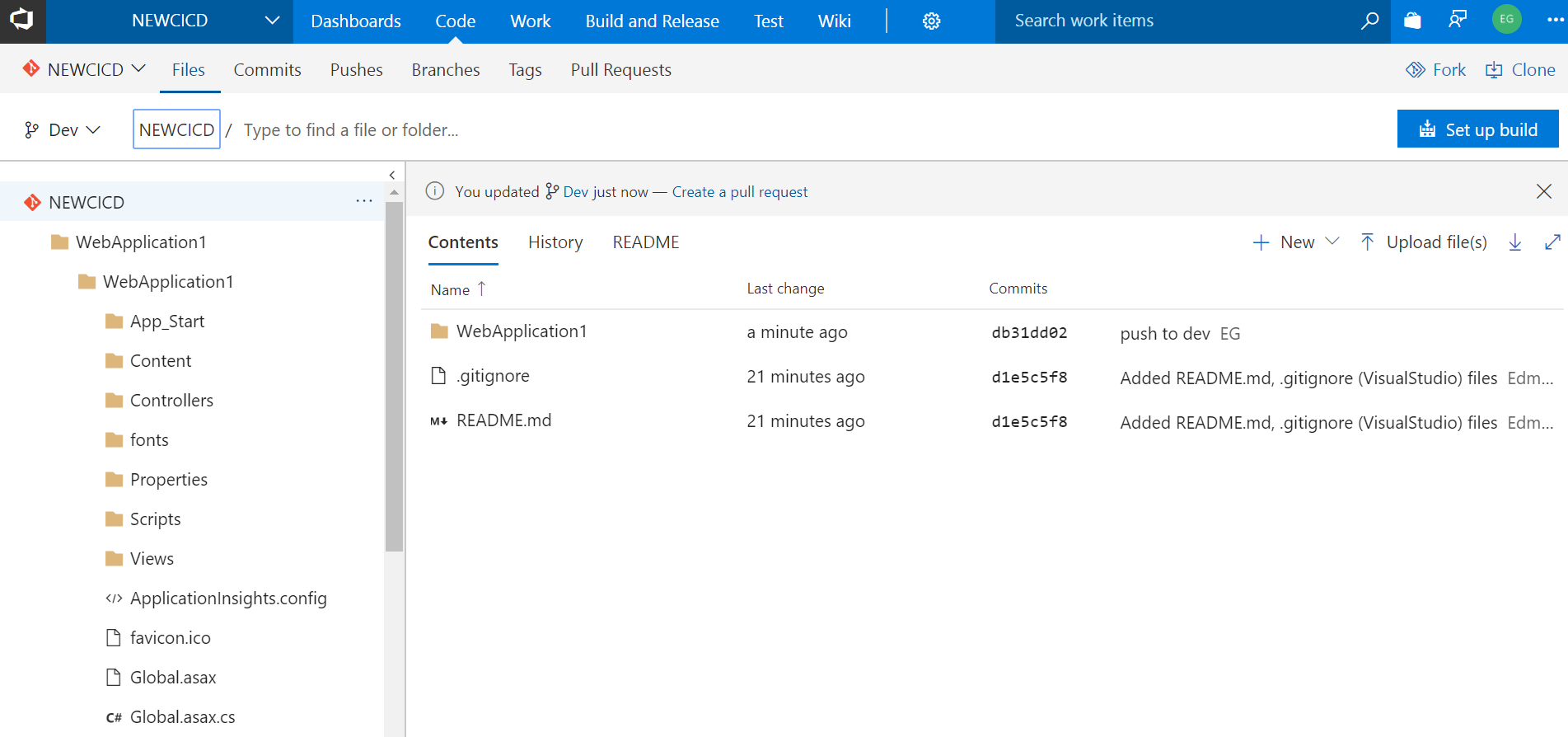Your 2020 Study Guide to Azure DevOps Solutions (AZ-400)
With Microsoft announcing sweeping changes to a few Azure exams later in March 2020 the time is ripe to blog about an exam I’ve had my eye on for a while: Azure DevOps Solutions (AZ-400). This is an advanced exam that targets professionals familiar with Azure administration and Azure development. I can see this exam providing value to engineers, consultants, and architects who are driving for increased adoption of Agile practices and Infrastructure as Code.
After doing a few of these exams over the years you’ll find a rhythm that works for you.… [Keep reading] “Your 2020 Study Guide to Azure DevOps Solutions (AZ-400)”