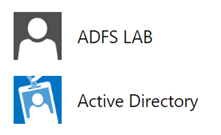Some advanced ADFS 4.0 branding customization
As you are aware that you can use some of the PowerShell commands to update the logo, banner/illustration images as well as home, privacy and other links of the ADFS 4.0 home realm discovery or sign in page. Below is an example of doing so
Set-AdfsWebTheme -TargetName custom -Logo @{path=”P:\Theme\Logo\logo.png”}
The above command would update the current logo image on the custom theme.
Set-AdfsGlobalWebContent -HomeLink https://{www.YourWebsite.Com}/ -HomeLinkText Home
Above command would update the “Home” link on all pages of your ADFS theme.… [Keep reading] “Some advanced ADFS 4.0 branding customization”