
Automating the creation of Azure IoT Hubs and the registration of IoT Devices with PowerShell and VS Code
The creation of an Azure IoT Hub is quick and simple, either through the Azure Portal or using PowerShell. But what can get more time-consuming is the registration of IoT Devices with the IoT Hub and generation of SAS Tokens for them for authentication.
In my experiments with micro-controllers and their integration with Azure IoT Services I often find I keep having to manually do tasks that should have just been automated. So I did. In this post I’ll cover using PowerShell to;
- create an Azure IoT Hub
- register an Azure IoT Device
- generate a SAS Token for the IoT Device to use for authentication to an Azure IoT Hub from a Mongoose OS enabled ESP8266 micro controller
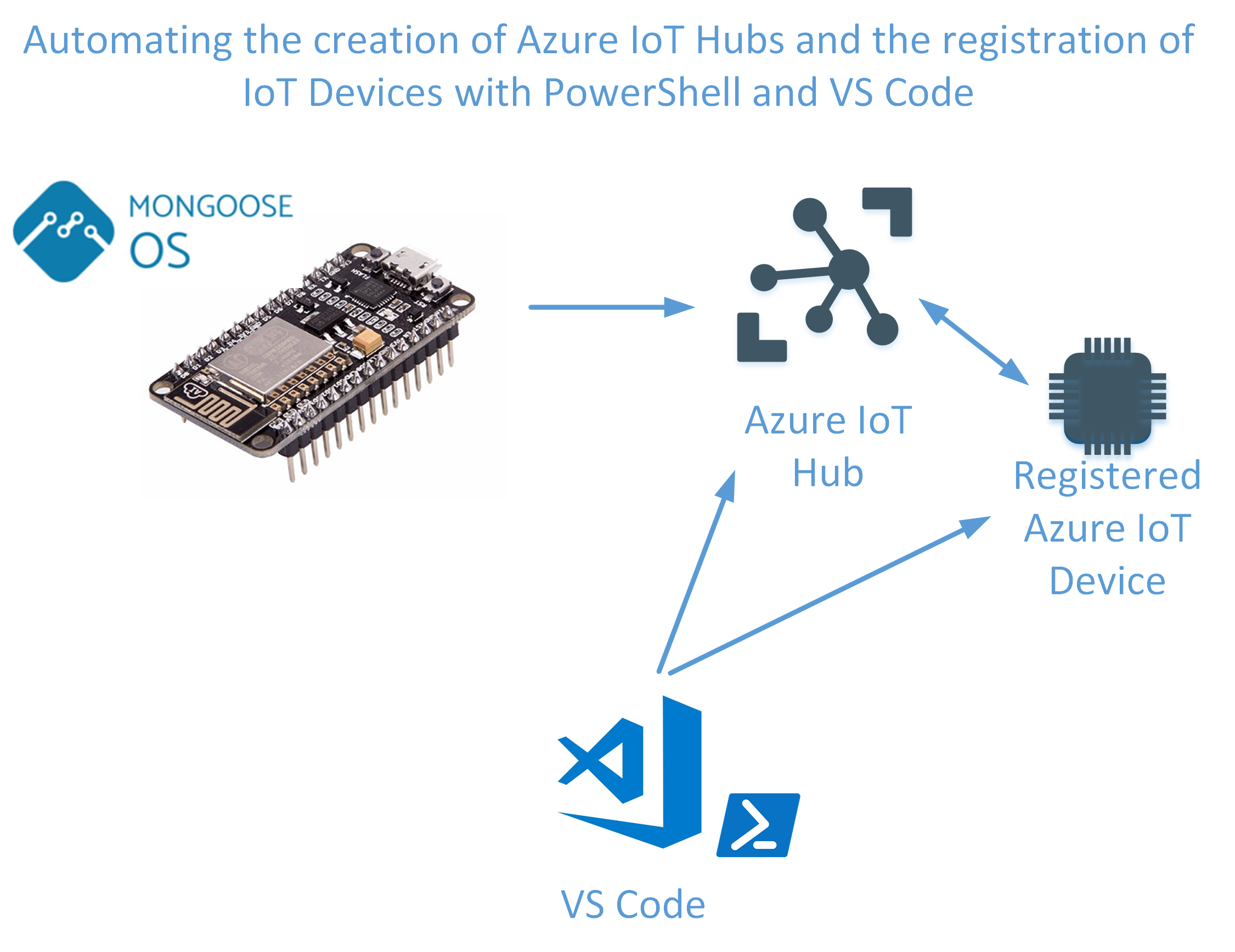
Prerequisites
In order to fully test this, ideally you will have a micro-controller.… [Keep reading] “Automating the creation of Azure IoT Hubs and the registration of IoT Devices with PowerShell and VS Code”






