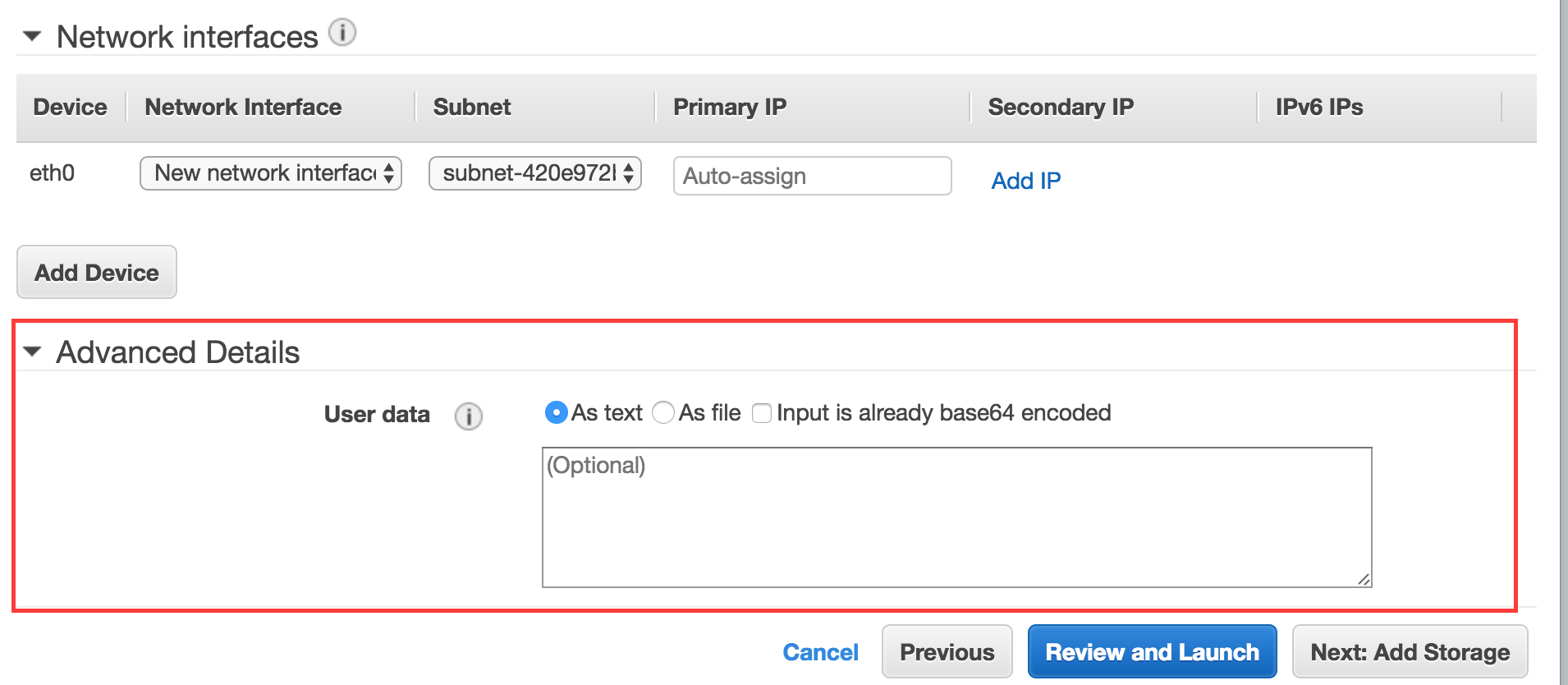SSL Tunneling with socat in Docker to safely access Azure Redis on port 6379
Redis Cache is an advanced key-value store that we should have all come across in one way or another by now. Azure, AWS and many other cloud providers have fully managed offerings for it, which is “THE” way we want to consume it. As a little bit of insight, Redis itself was designed for use within a trusted private network and does not support encrypted connections. Public offerings like Azure use TLS reverse proxies to overcome this limitation and provide security around the service.… [Keep reading] “SSL Tunneling with socat in Docker to safely access Azure Redis on port 6379”