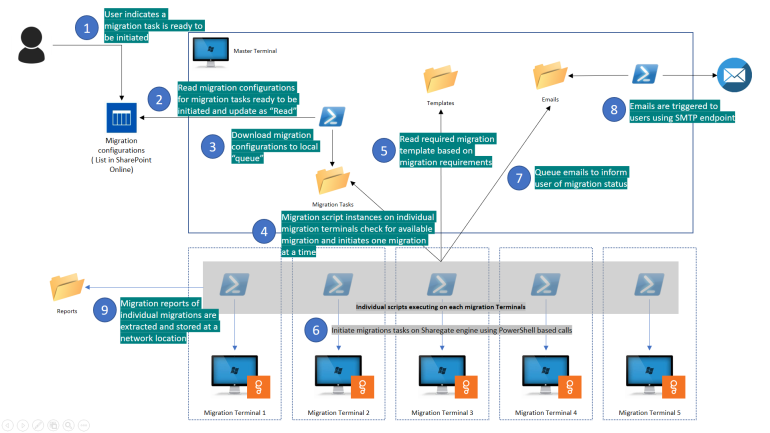SharePoint Integration for Health Care eLearning – Moving LMS to the Cloud
Health care systems often face challenges in the way of being unkept and unmaintained or managed by too many without consistency in content and harbouring outdated resources. A lot of these legacy training and development systems also wear the pain of constant record churning without a supportable record management system. With the accrual of these records over time forming a ‘Big Data concern’, modernising these eLearning platforms may be the right call to action for medical professionals and researchers.… [Keep reading] “SharePoint Integration for Health Care eLearning – Moving LMS to the Cloud”